Symptoms
- (Optional Symptom) Attempting to run transaction and terminal says to settle the batch first
- Attempting to settle a batch on an FD150 and receives error Call Support or Call Center
Causes
- Issue with settling batch
- Possible network connection Issue
- Possible Parameter issue
- Possible the batch closed with the processor, but is stuck on the terminal
Resolution
Try each step in order and check after each step
- Make sure your date and time is correct. If it is not, please correct this:
- If you needed to update your date or time, please re-attempt to settle the batch
- If no correction was needed or the batch still gives the error, Verify the network connection with a Ping Test:
- If the Ping test failed, please attempt to connect to a network and re-run the Ping Test
If Ping was successful, continue below - Update the Param Init on the terminal
FD150: Pram Init Public | Feb 25, 2026  Select the Toolbox icon
Select the Toolbox icon- Select Settings
- Select Credit
- Select Params
- Select Param init
- Select your connection type:
- If you use a phoneline, select Dial
- If you use the internet, select IP based on connection type
- Press Enter (A number or site might show. pressing enter will populate the field.)
- Terminal will Download the Param init and reboot
- After the terminal reboots verify the date and time are still correct and that the Param Init did not change this
- Re-Attempt to close the batch
- If issue persists call Fortis Support
 Select the Tools icon in upper right corner
Select the Tools icon in upper right corner 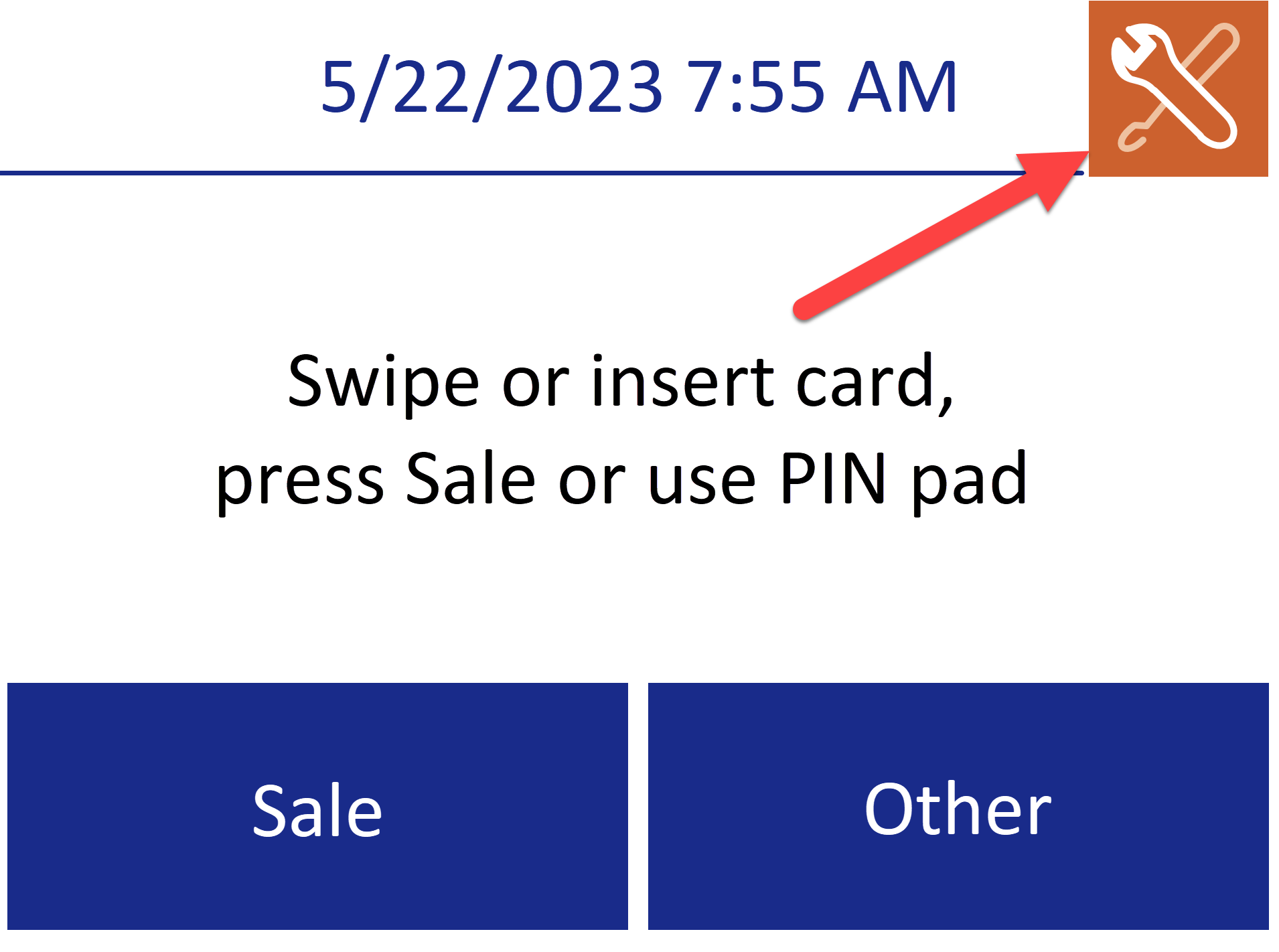
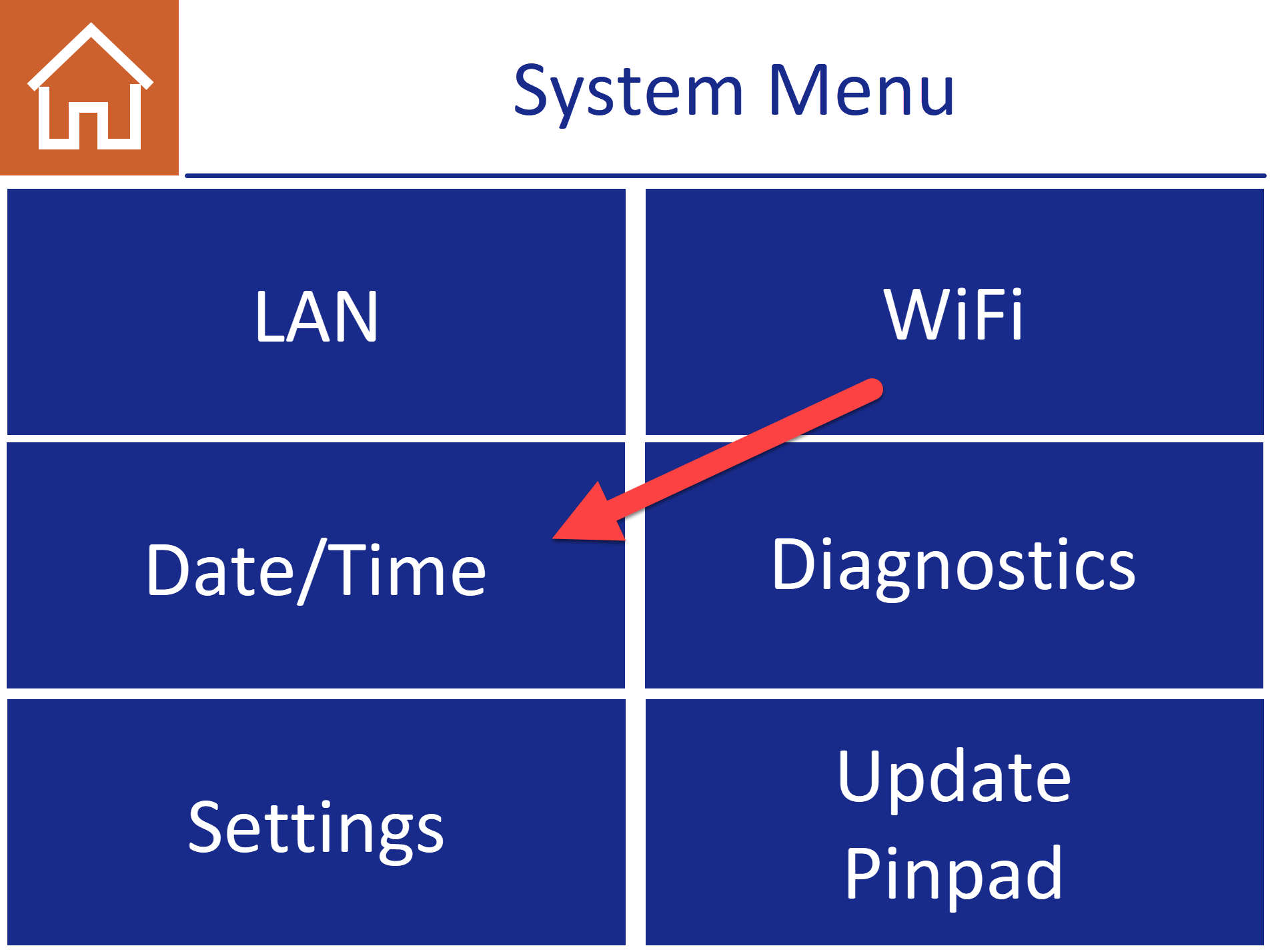
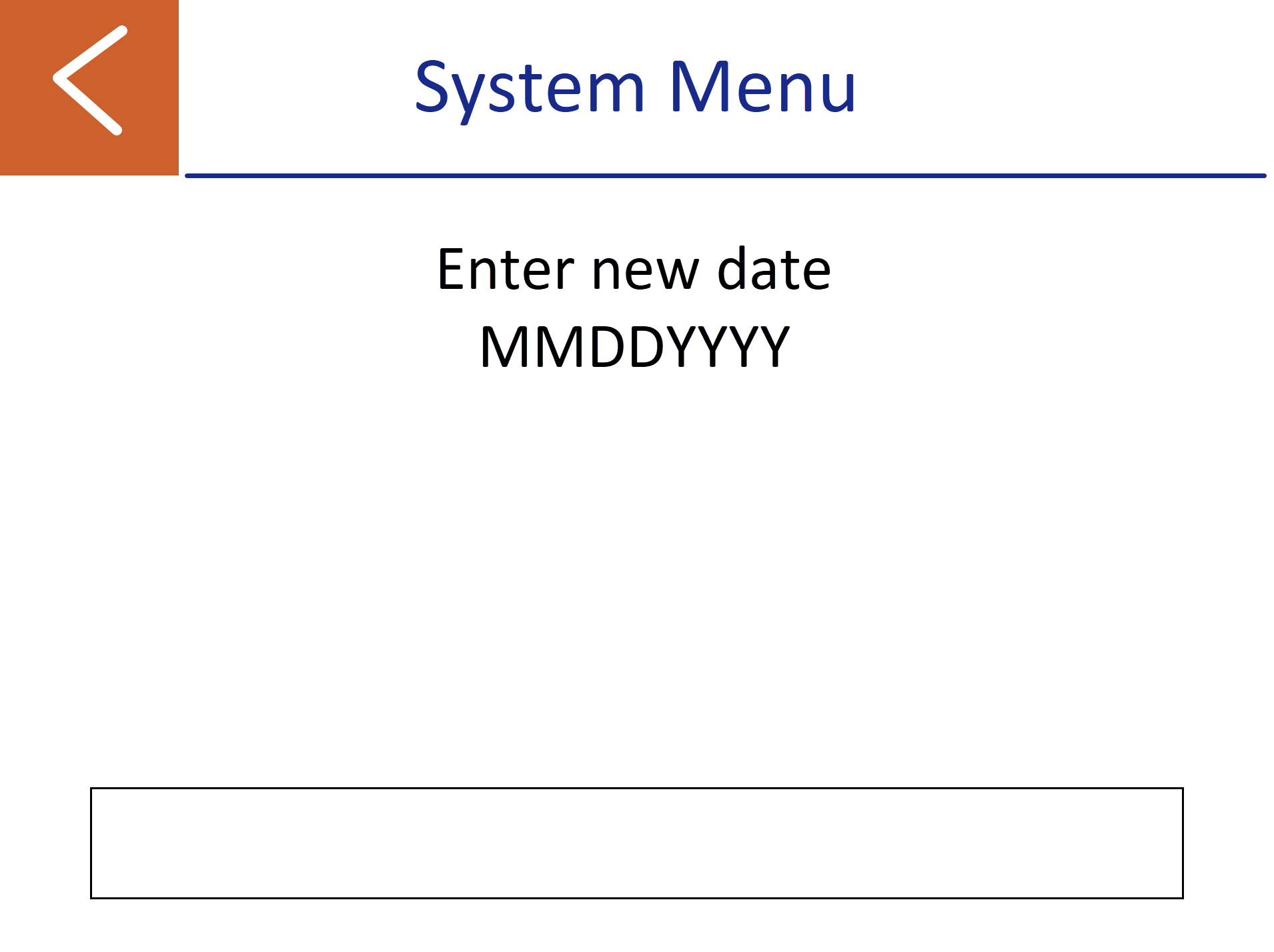
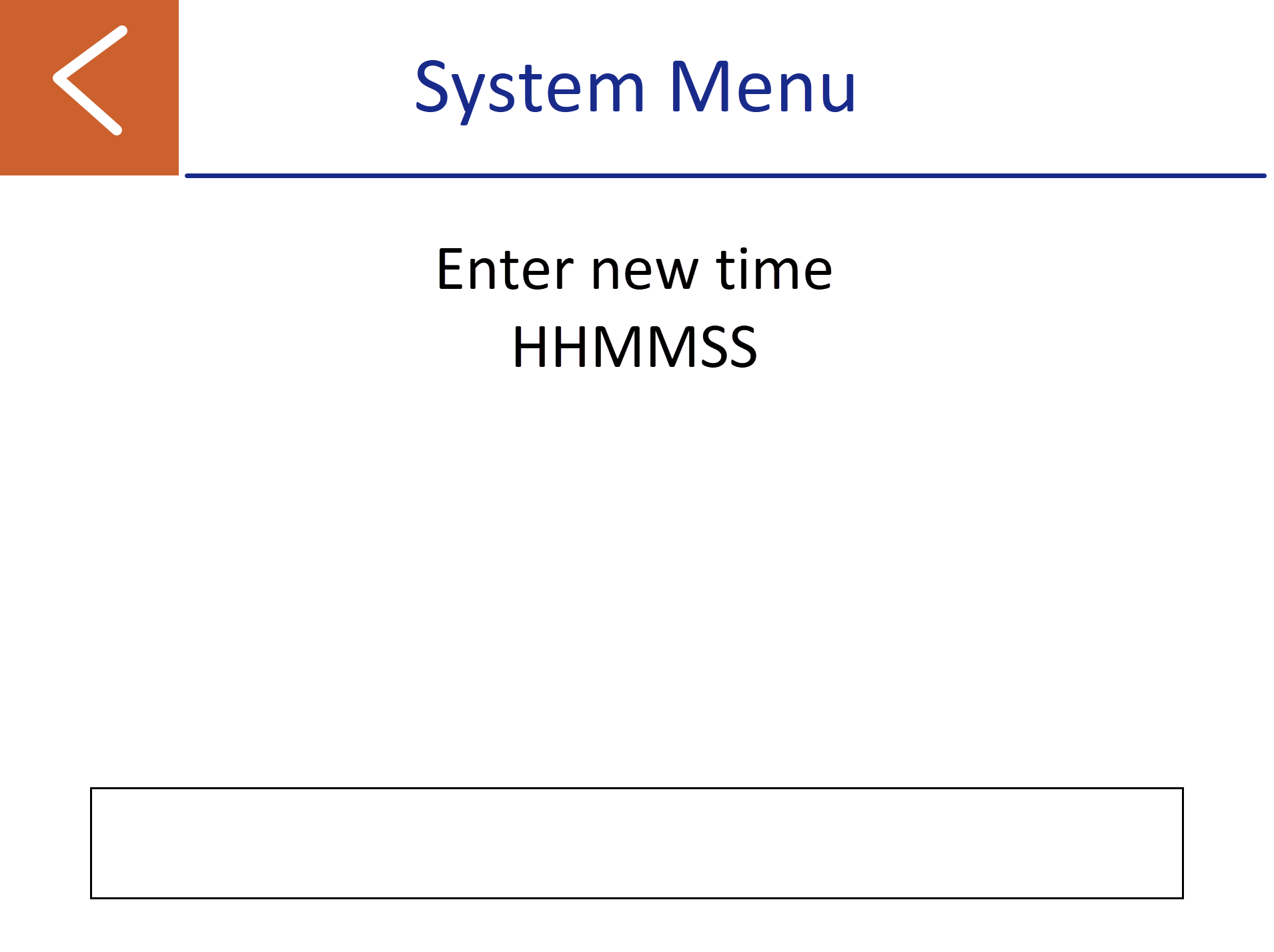
 Tap Tools icon
Tap Tools icon 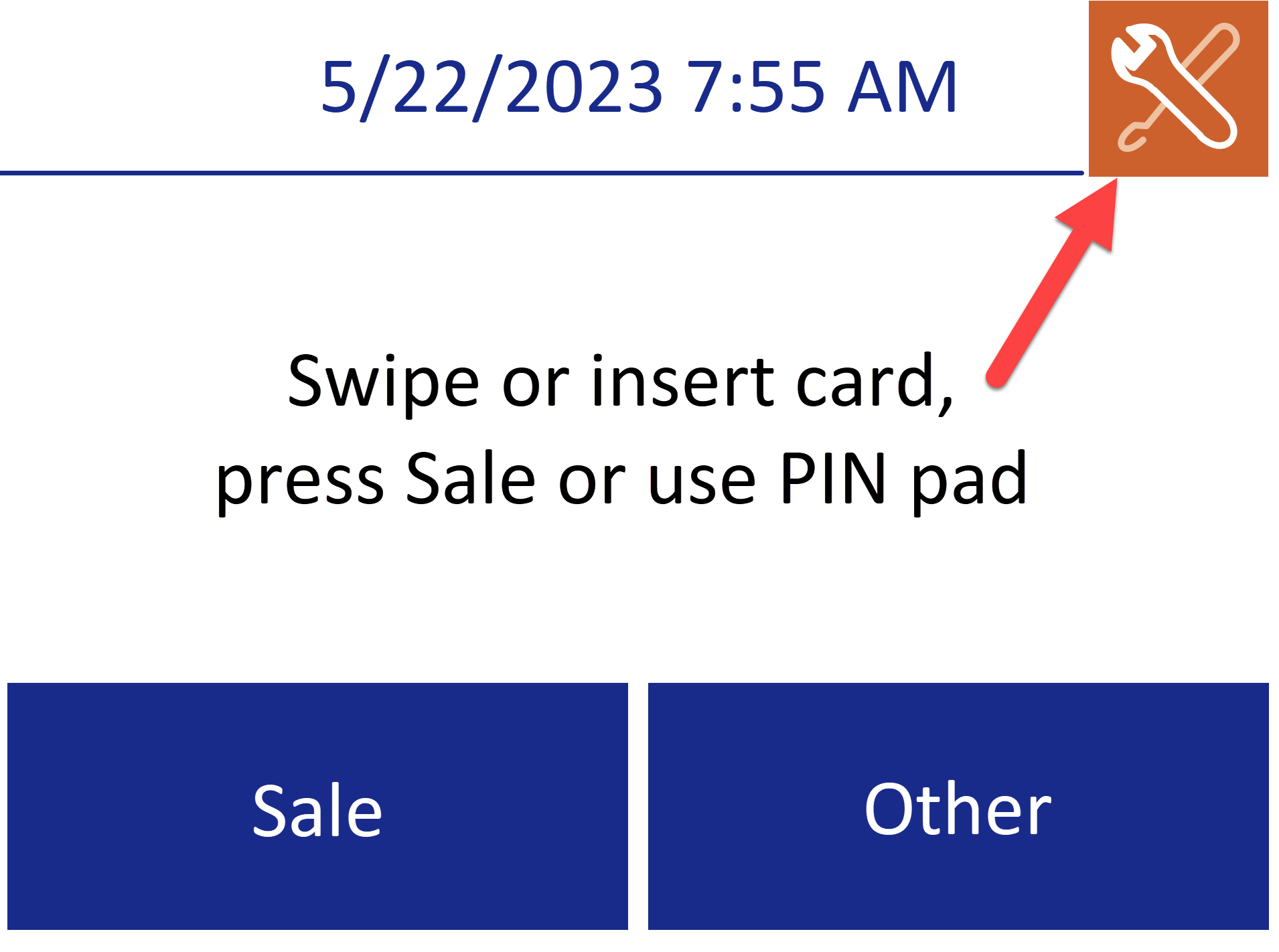
 Tap LAN icon
Tap LAN icon 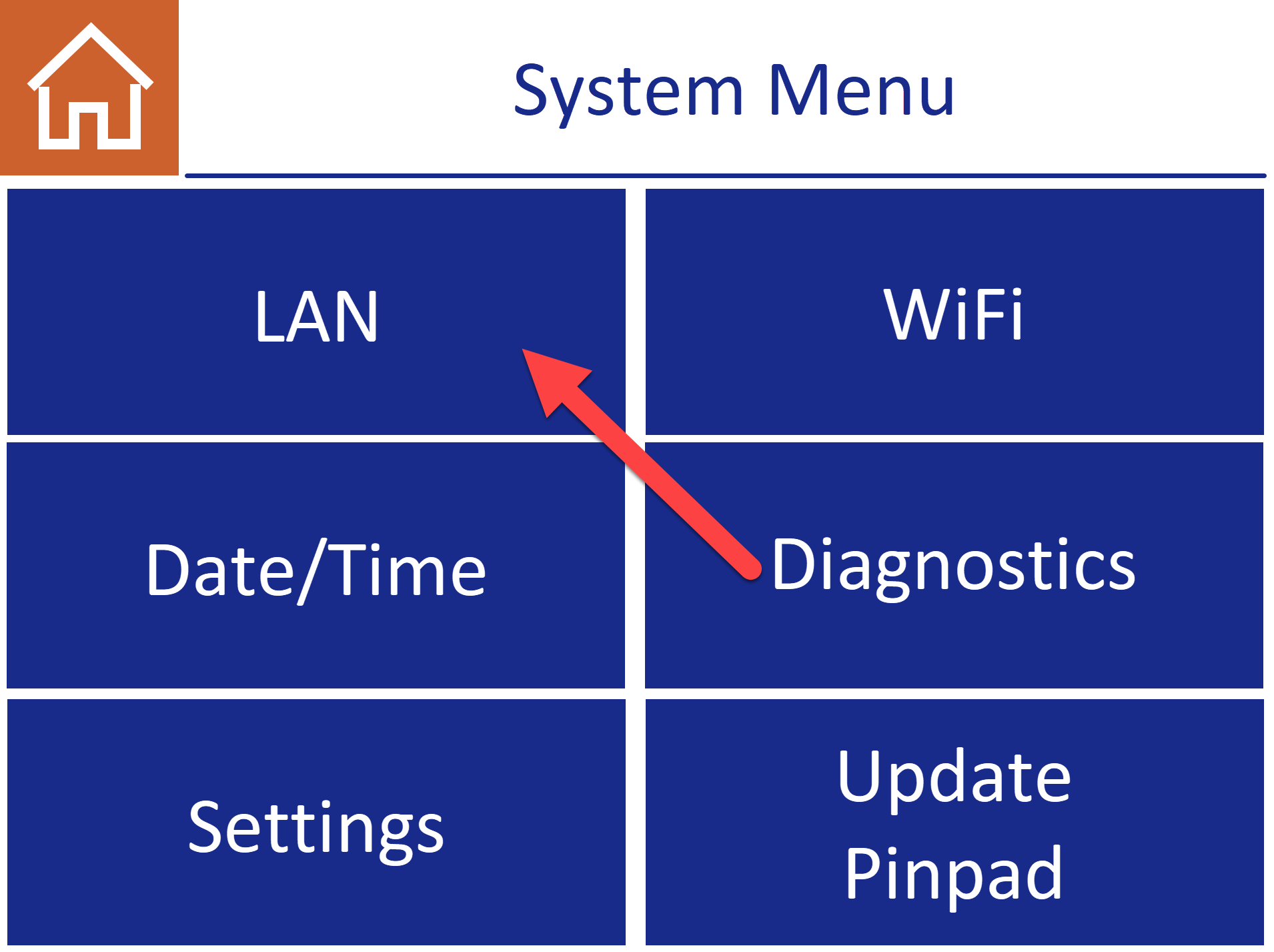
 Tap PING icon
Tap PING icon 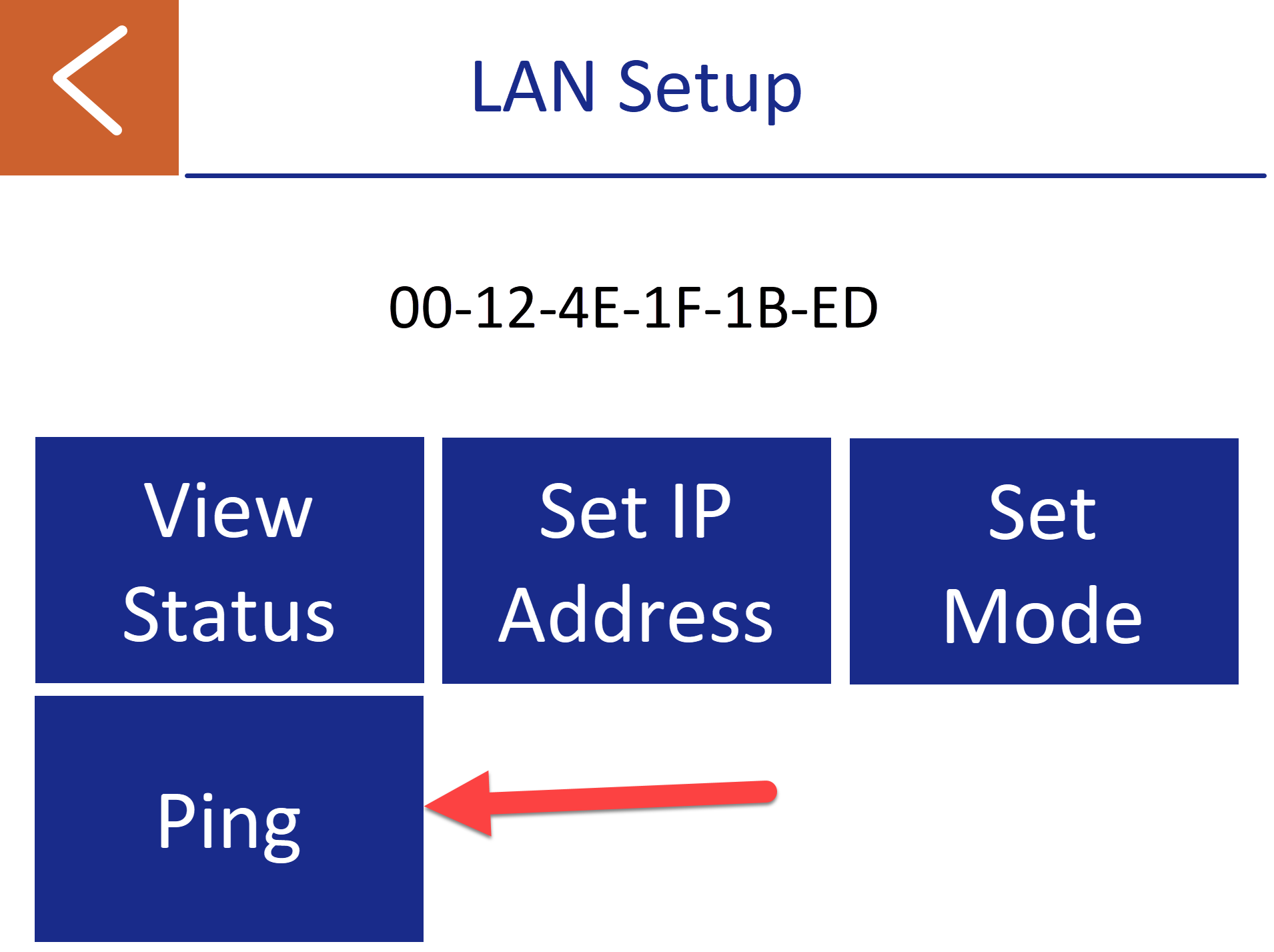
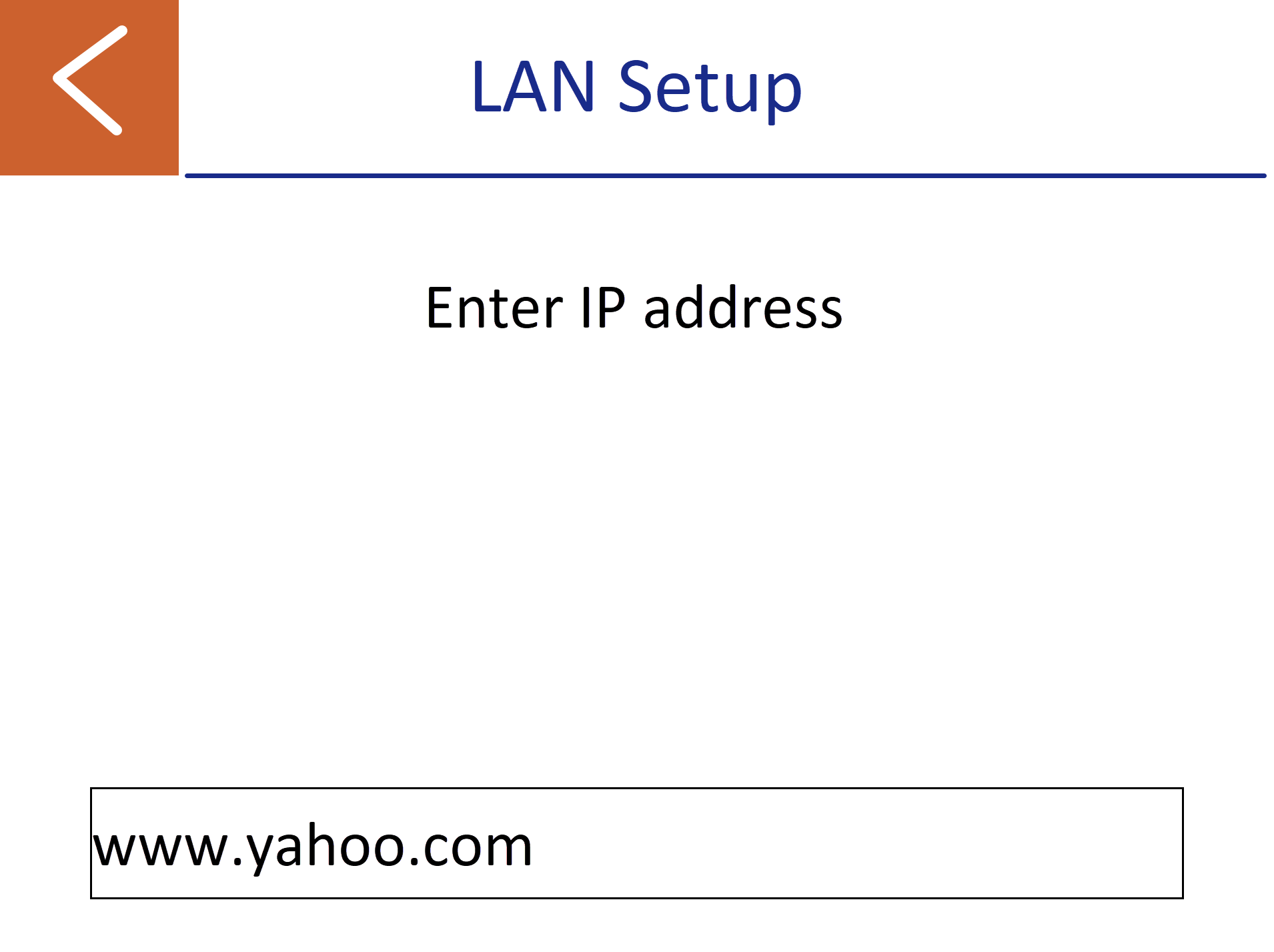
 Press green Enter button
Press green Enter button Press red Cancel button three times to return to the home screen
Press red Cancel button three times to return to the home screen