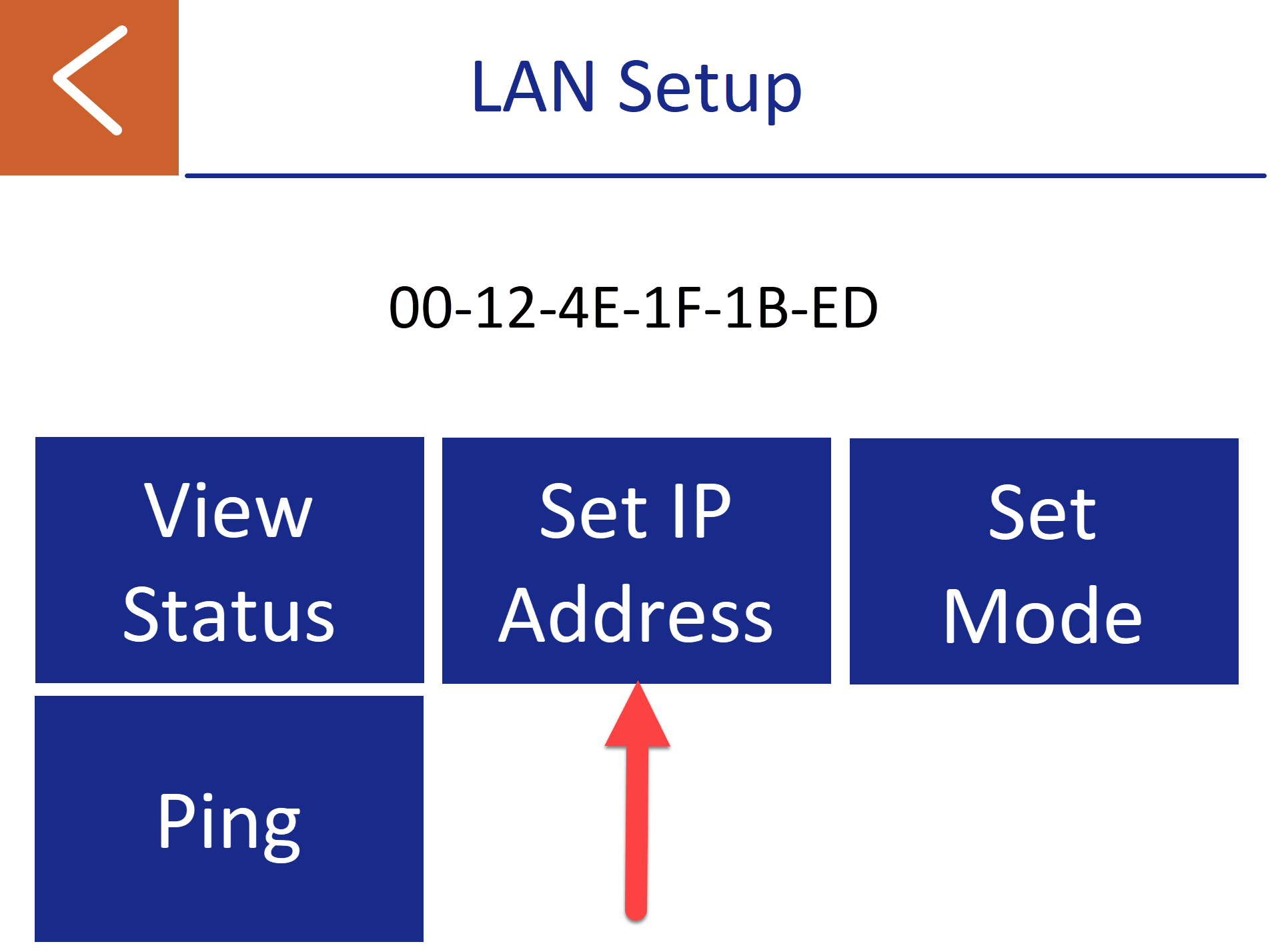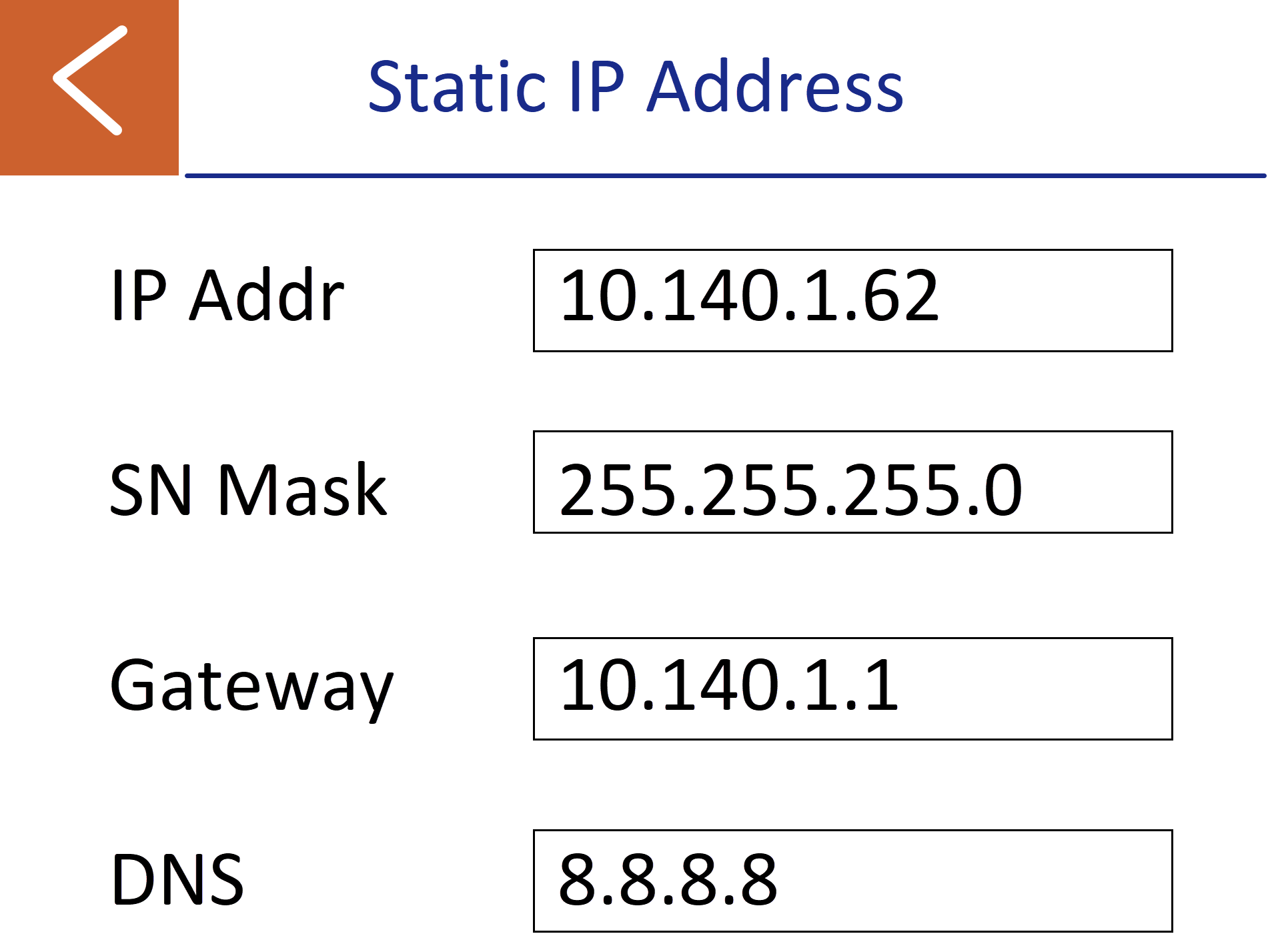- Set Mode to Static or DHCP
- Entering in Static IP information
 To Save the IP Mode (or press the Green enter button)
To Save the IP Mode (or press the Green enter button)- T
 o return to the home screen, press Clear (red button) twice.
o return to the home screen, press Clear (red button) twice.
 To save the IP address, press Enter (green button).
To save the IP address, press Enter (green button). To return to the home screen, press Clear (red button) twice.
To return to the home screen, press Clear (red button) twice.
FD150: IP settings
Set to DHCP or Enter Static Information
Last Updated: Select TOOLS.
Select TOOLS. 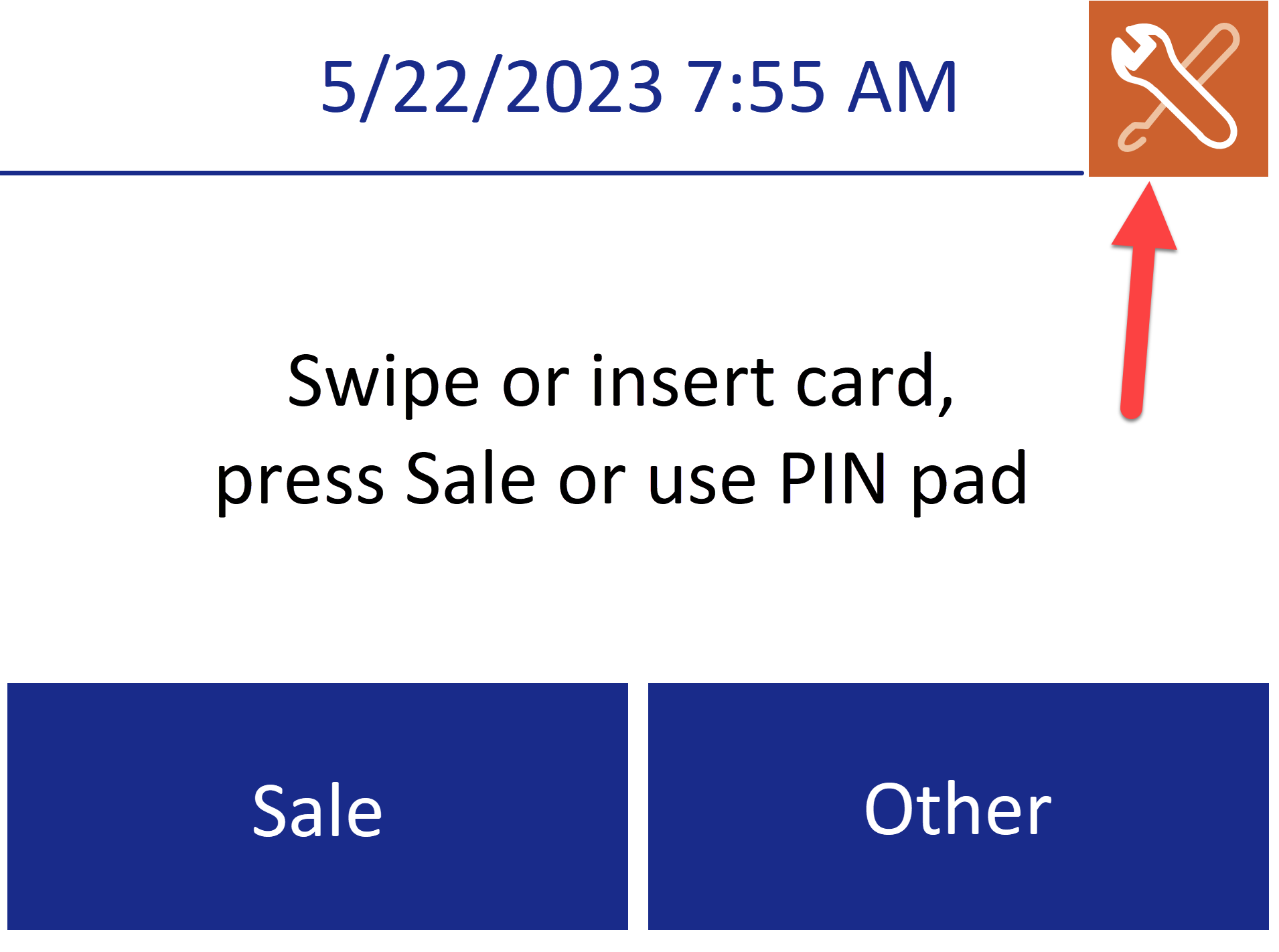
 Tap LAN.
Tap LAN. 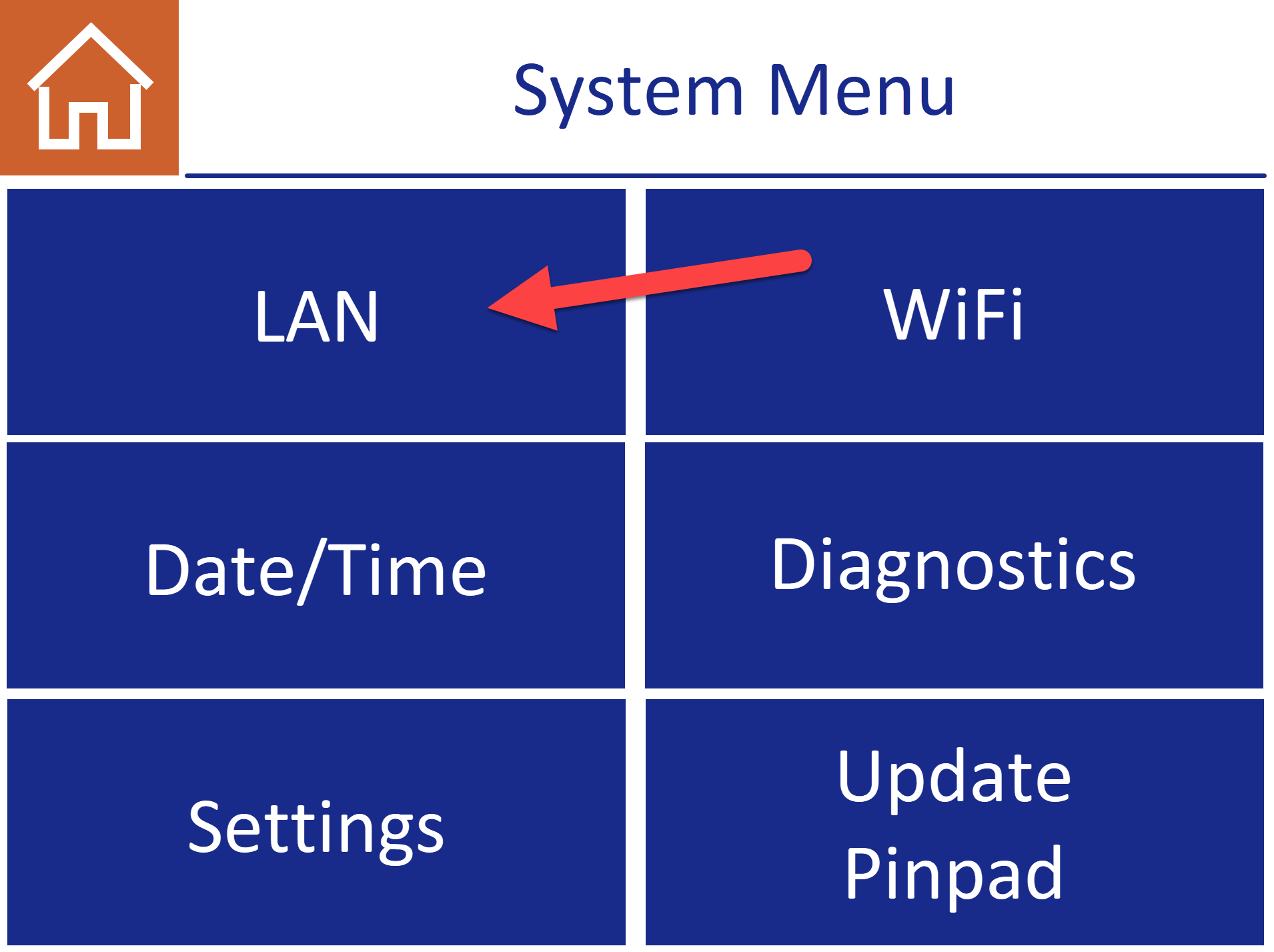
 Tap Set Mode
Tap Set Mode 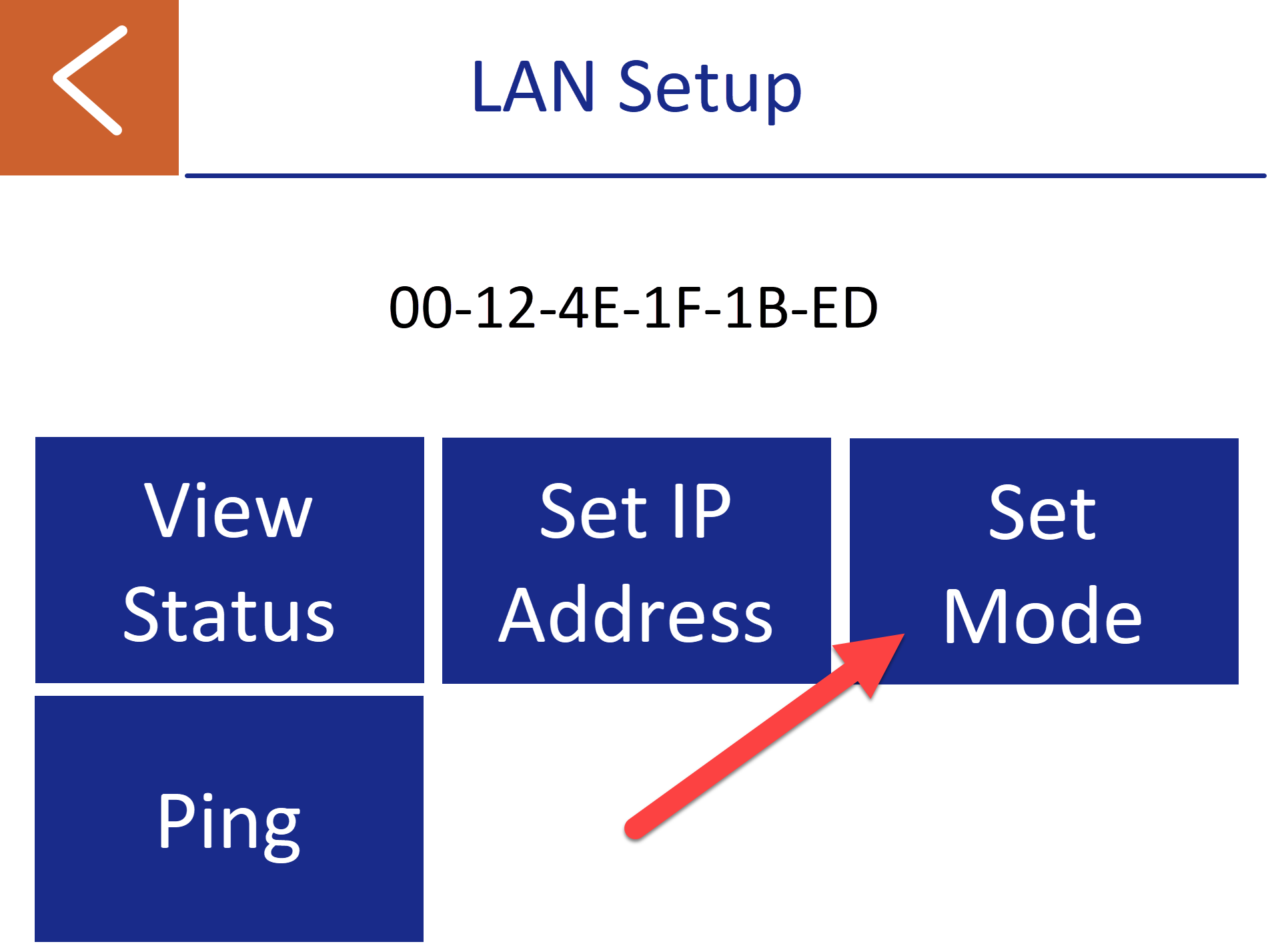
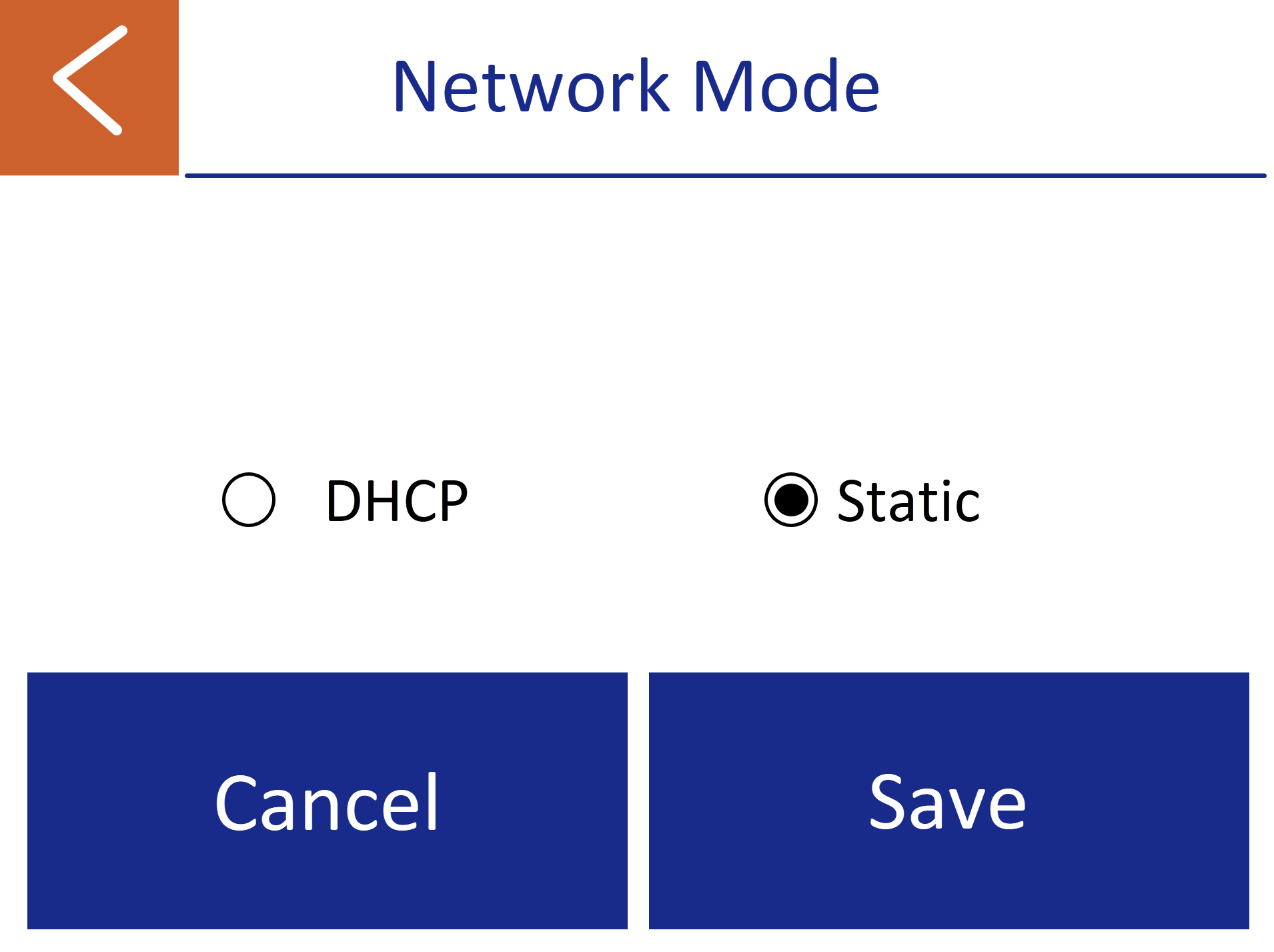
 Select TOOLS.
Select TOOLS. 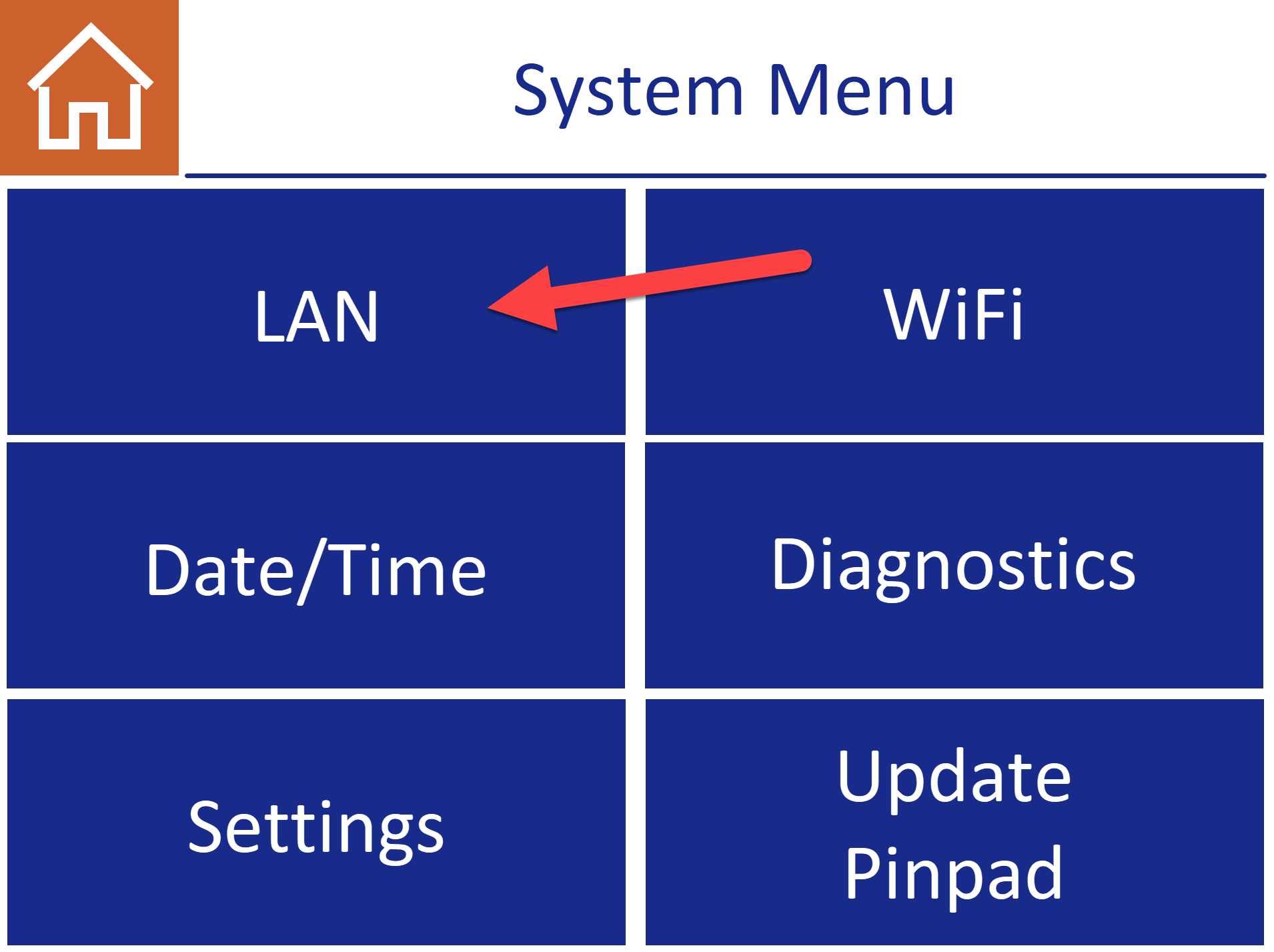
 Tap Set IP Address
Tap Set IP Address