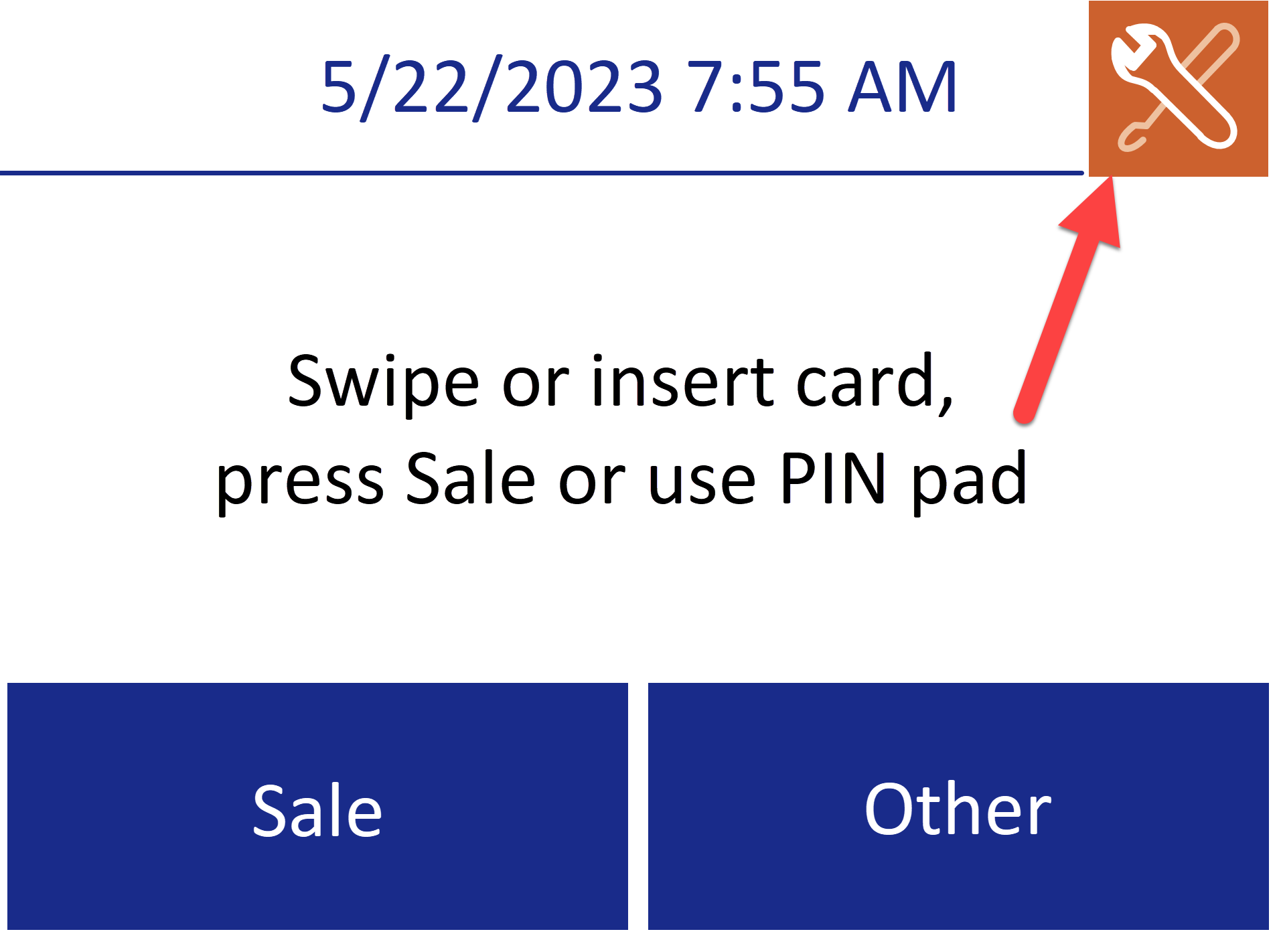- Select Settings (May say System)
- Select Set Up
- Select WiFi
- Select Security
- Choose the security type of your WiFi (Typically WPA or WPA2)
- Enter your WiFi password
- Enter your WiFi SSID (WiFi Name)
- Press the Green Enter Key
- Choose Yes to apply and save your WiFi settings
 Select The Toolbox icon from the top-right of the screen
Select The Toolbox icon from the top-right of the screen