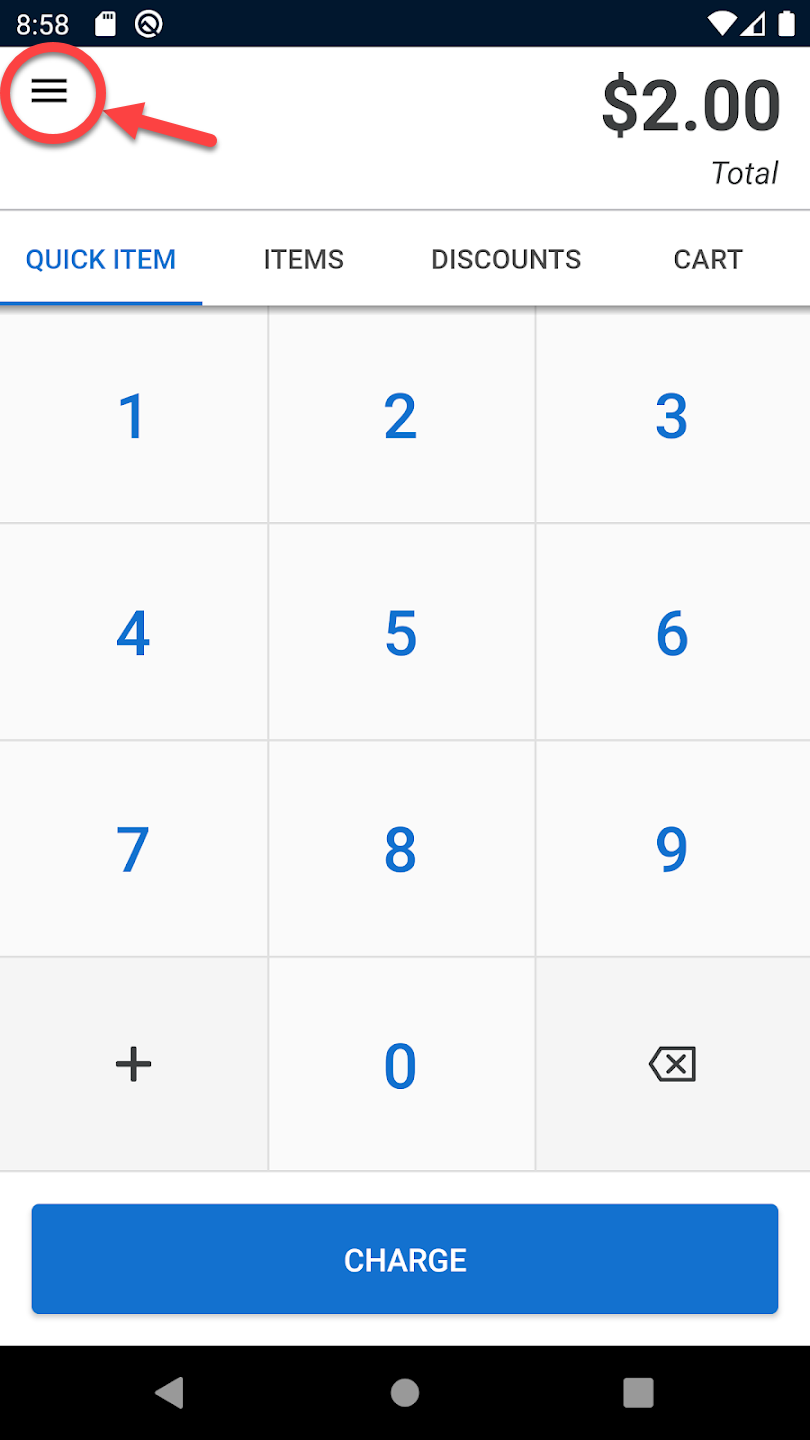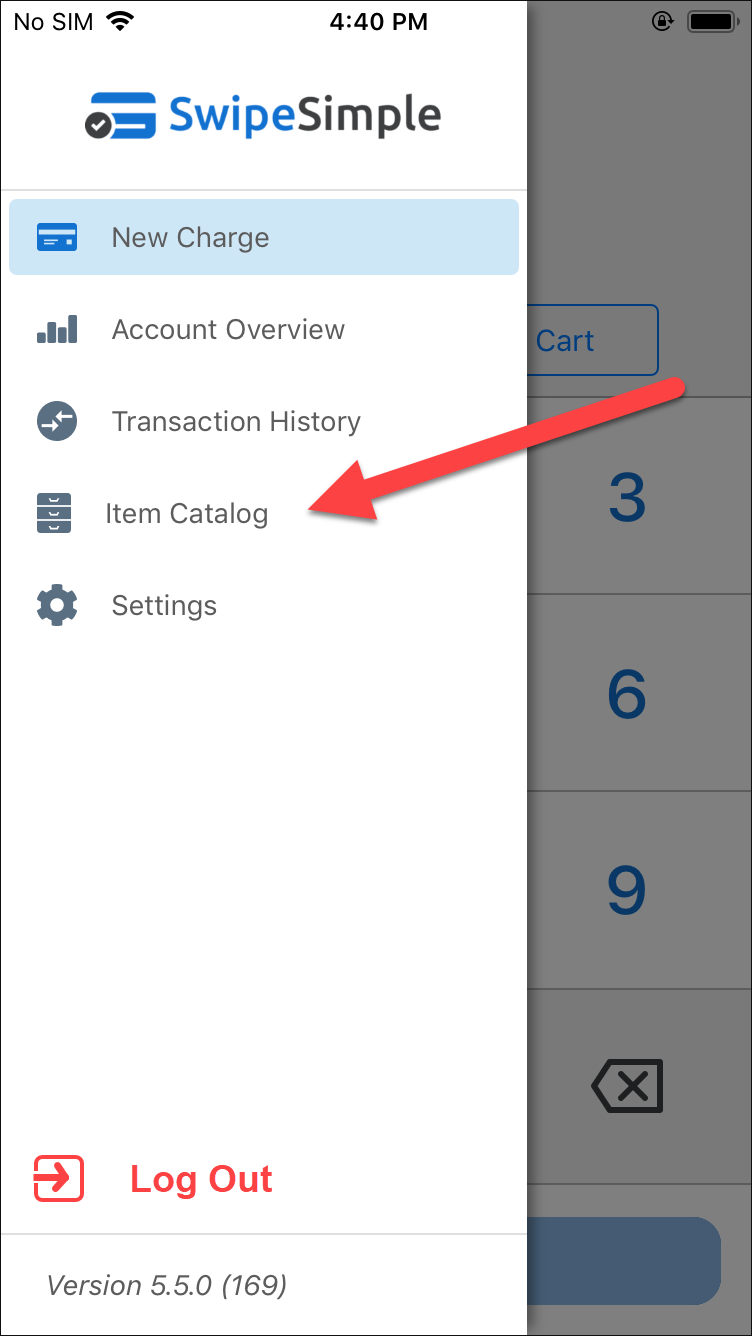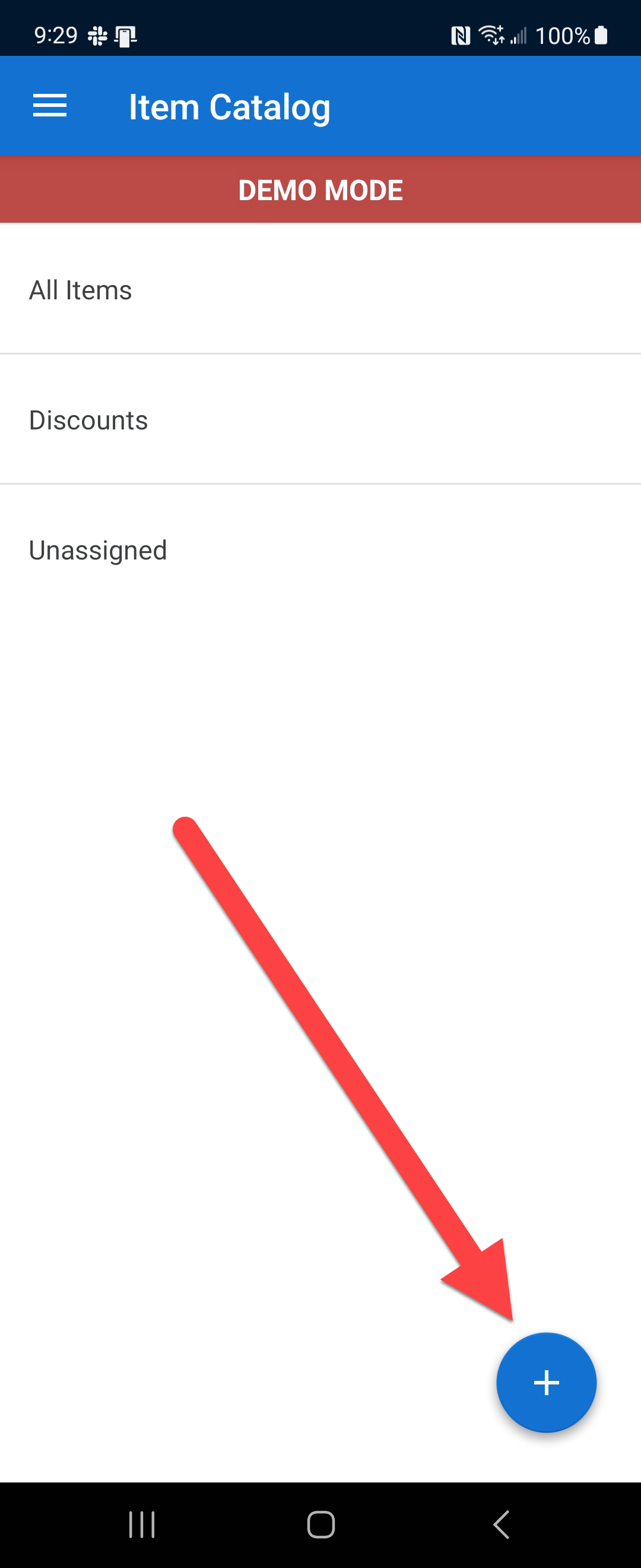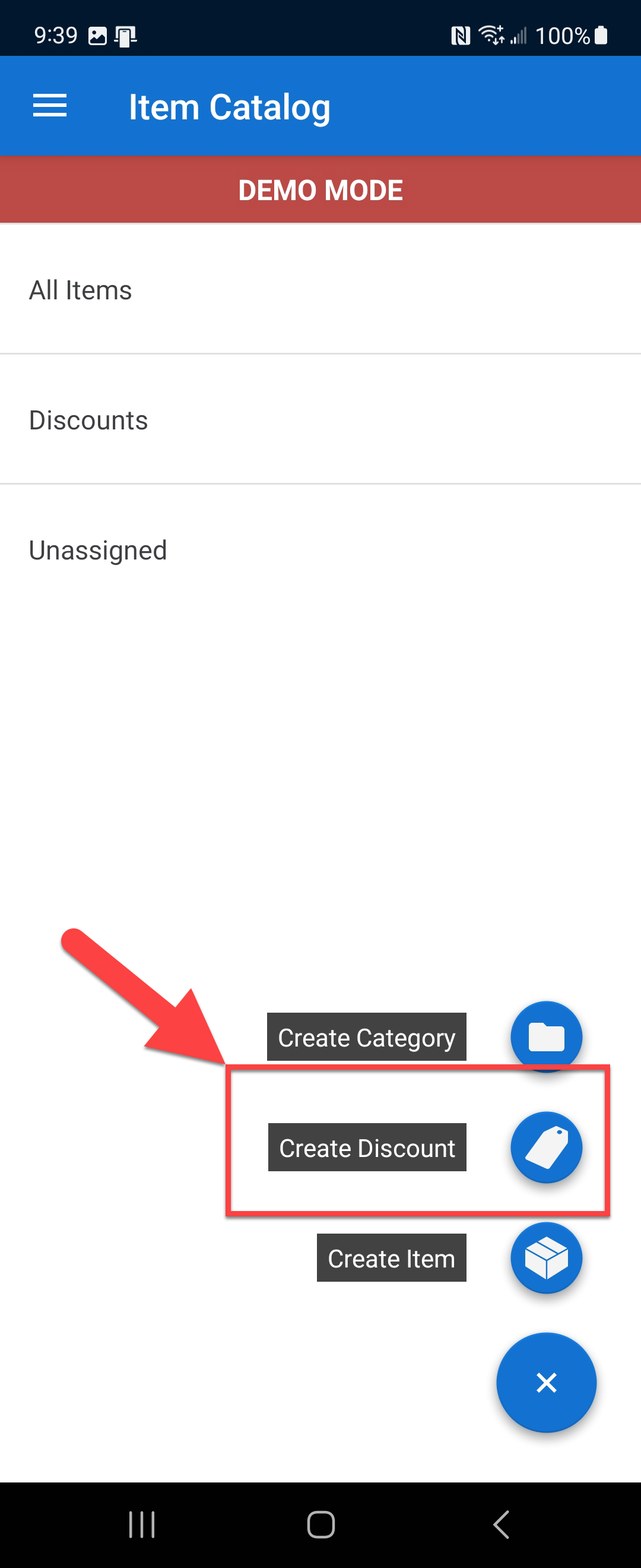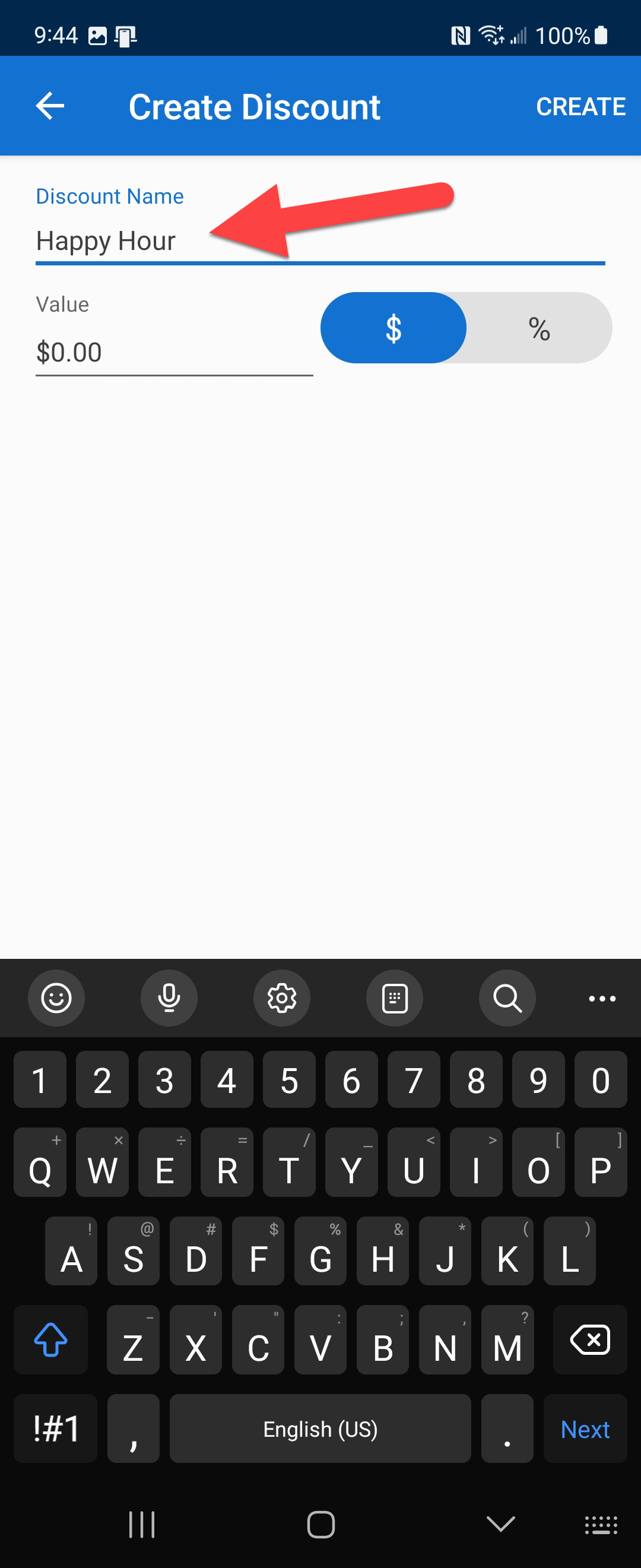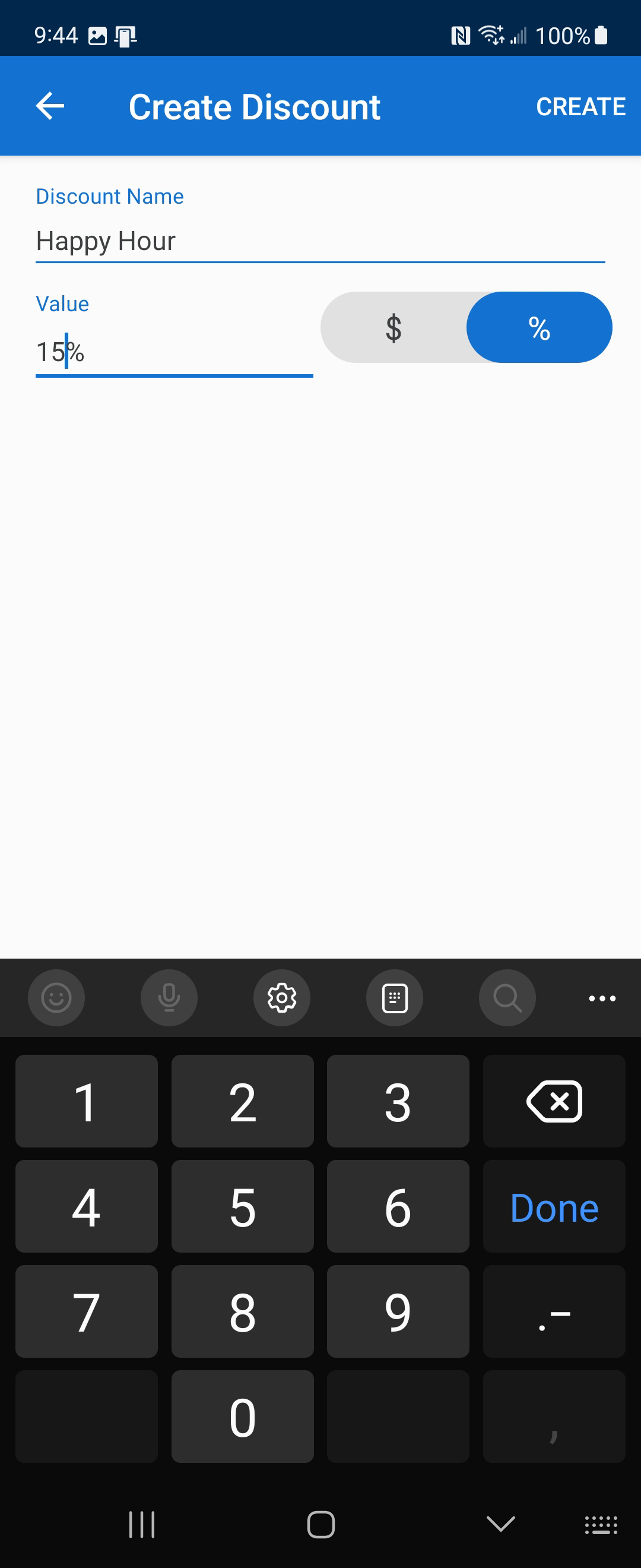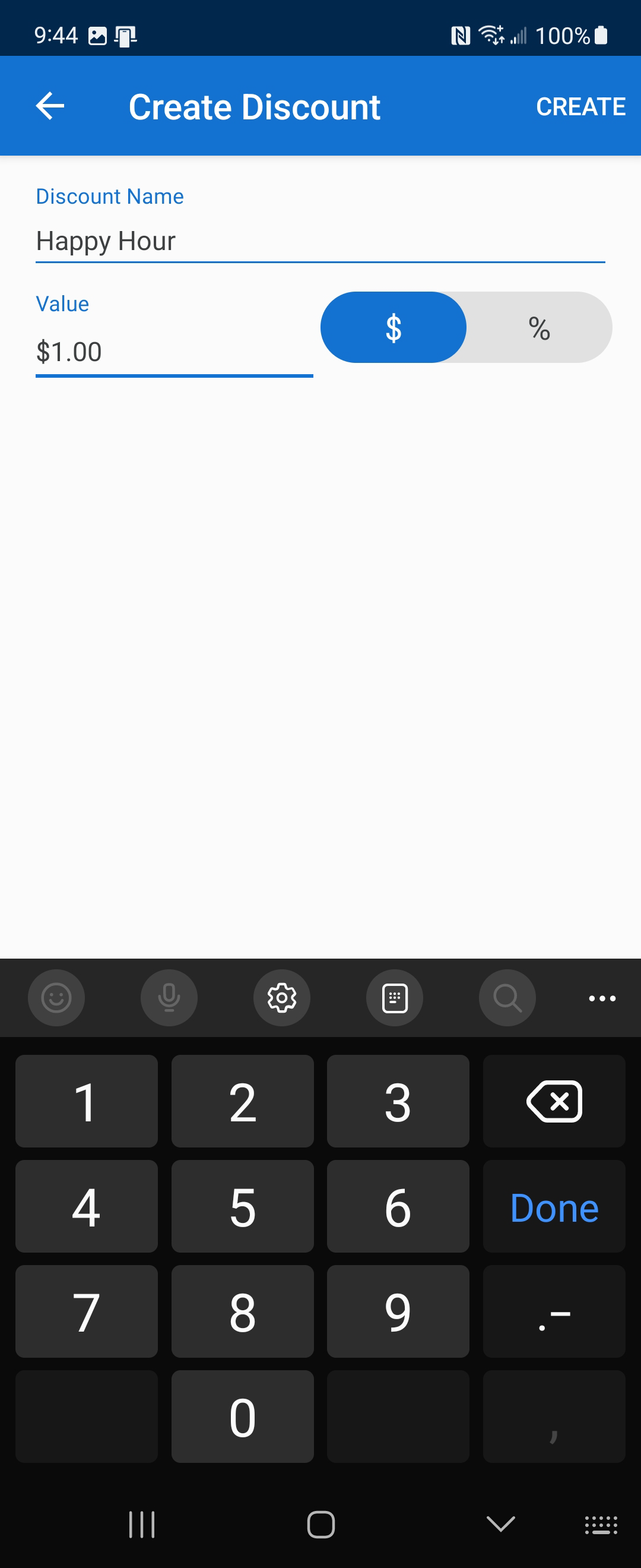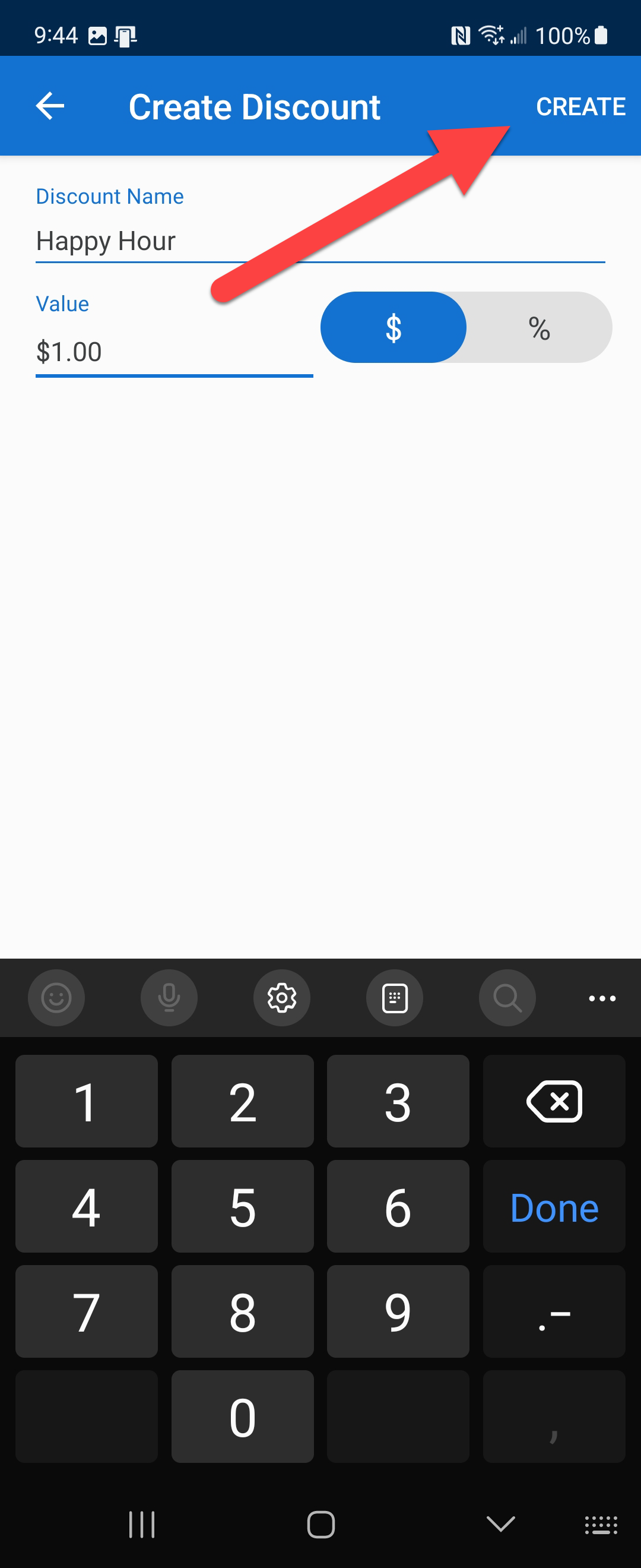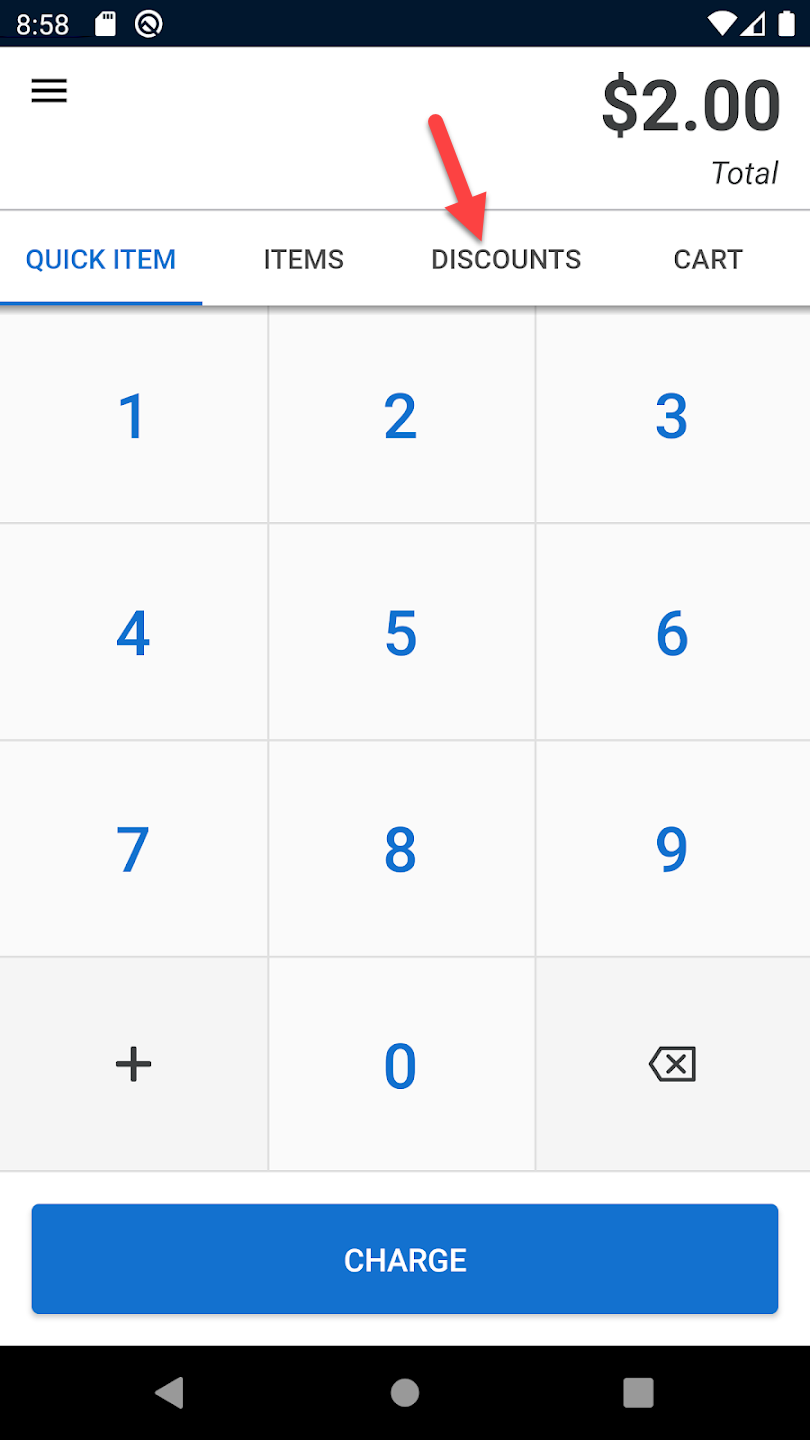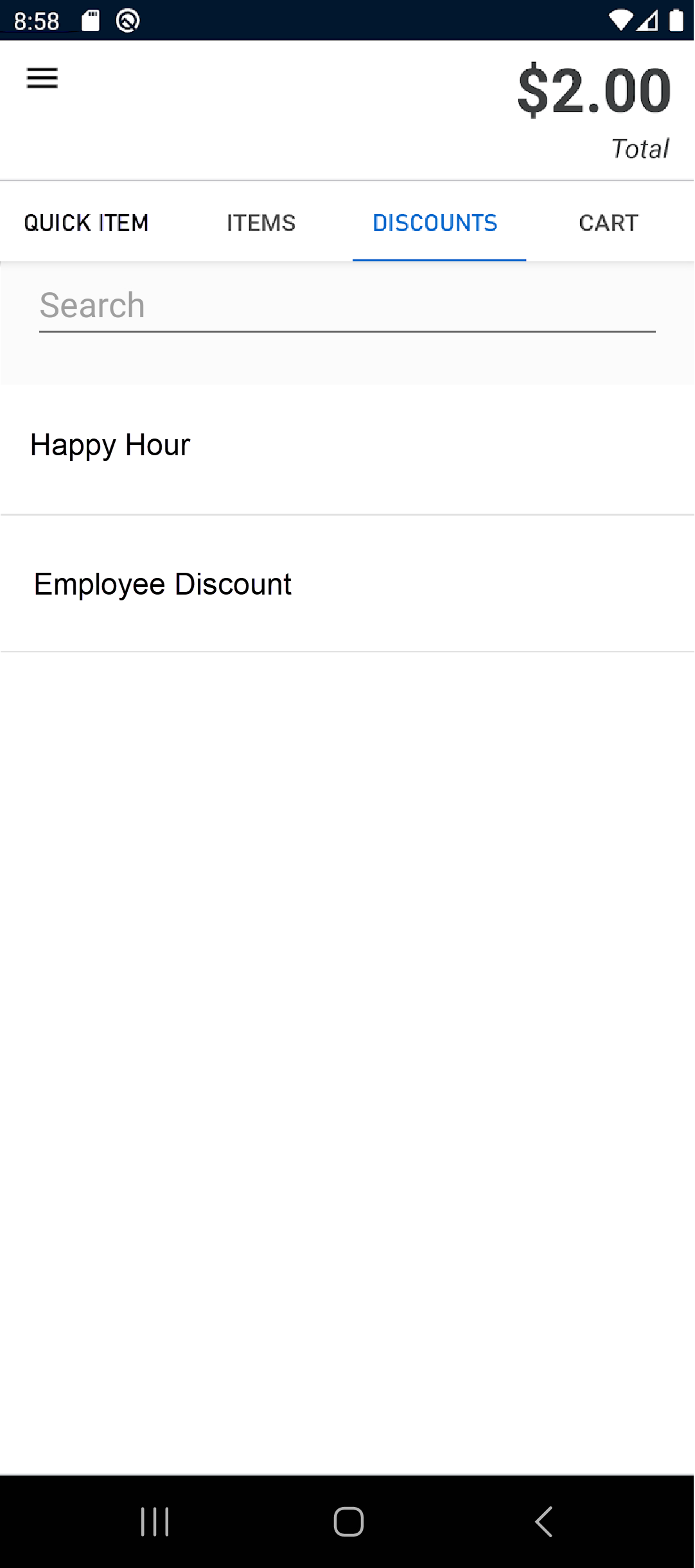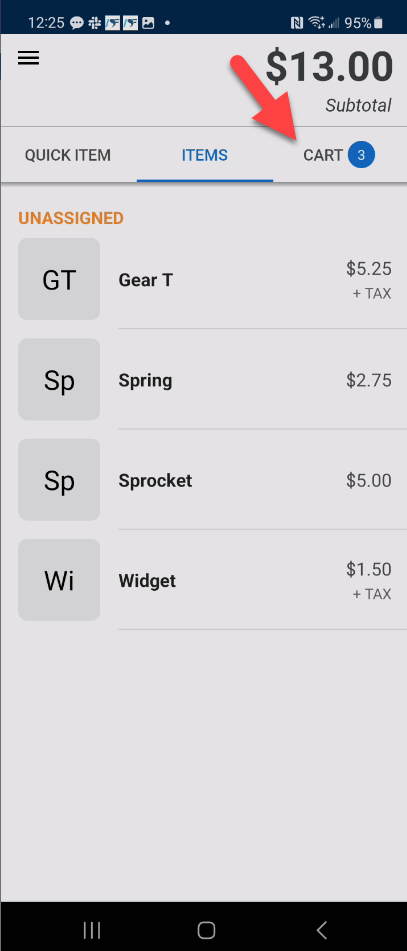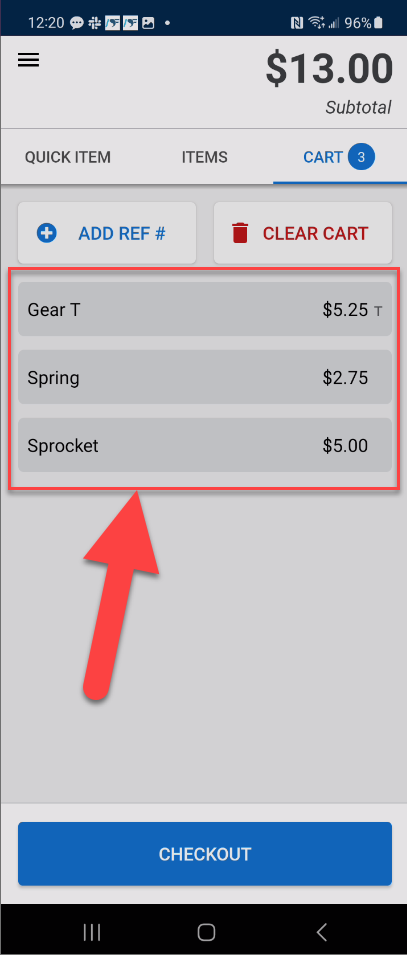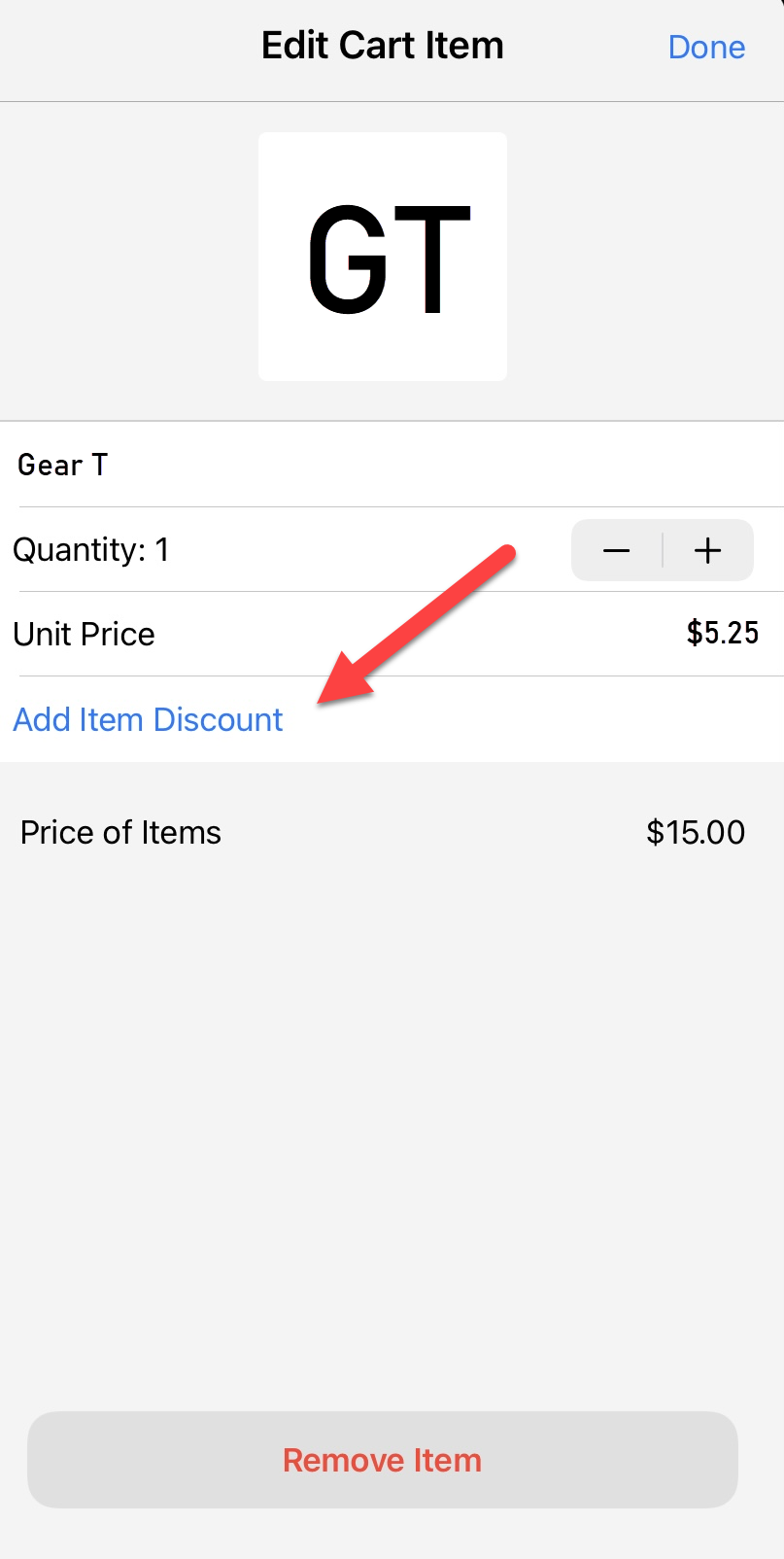Notes
- SwipeSimple users are able to apply a discount(s) to a transaction when creating a sale
- Discounts apply in the order they were added
- Discounts are always applied before sales tax (if enabled) is calculated
- Discount information will be displayed on both digital and printed receipts
- Create Discount
- Applying a Discount to a Transaction
- Applying a Discount to an Item
- Open the SwipeSimple application
- The Discount will be created
- Open the SwipeSimple application
- The Discount will be apply to the transaction and the discount name will be displayed below the list of items in your cart
- Tap additional Discounts to add if needed
- Open the SwipeSimple application
- From the ITEMS tab, add items to the order by tapping on them
You must have Items on your order before you can discount them - Tap on the discount to add it to the item
- Tap Done
- When successfully applied, the discount name will be displayed in gray below the selected item