Follow these steps to remove any Topaz Signature Pad software that is currently on your system.
- Open the Control Panel.
- Click Uninstall a Program under the Programs heading.
- Uninstall all software that references:
- SigPad
- SigWeb
- Topaz
- Close the Control Panel.
- Type mmc in the Search Bar.
- Select Run as Administrator.
- NOTE - If you do not have administrator rights on your computer contact your local support team for assistance.
- Open the File menu.
- Select Add/Remove Snap-infrom the menu.
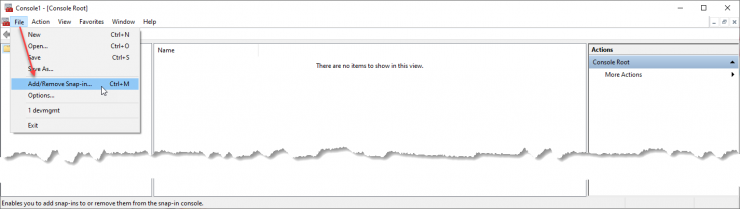
- Select Certificates from the list.
- Click the Add > button.
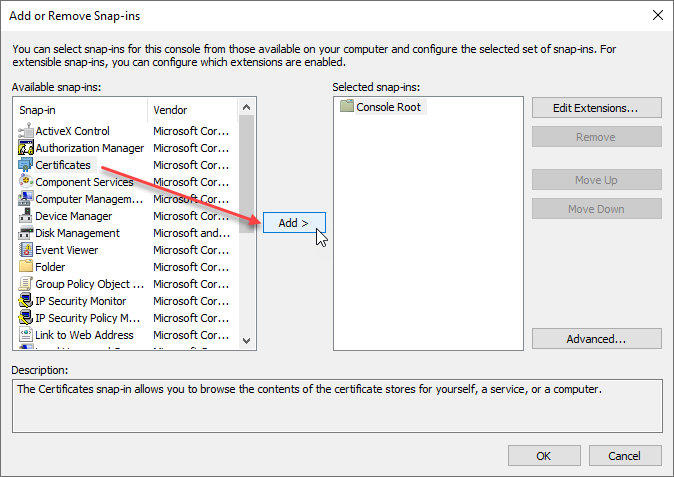
- Select the Computer Account option.
- Click Next.
- Click Finish.
- Click OK to save the Snap-in.
- Expand Certificates (Local Computer).
- Look through each certificate folder for any certificates that are named:
- NOTE - If files with these names cannot be located, proceed to the next step.
- tablet.sigwebtablet.com
- light-automationFILESERVER-CA-Root
- Remove the certificates by:
- Right-clicking on the certificate name
- Clicking Delete
- Remove the certificates by:
- Reboot the computer to finish removing the Topaz Signature Pad Software from your system.