Follow the steps listed to resolve application errors (example error message shown).
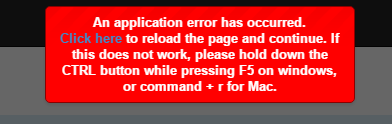
Try these actions to resolve the issue:
- Click the Click here link in the error message.
- Refresh the browser page by either:
- Clicking the circular arrow button in the top left-hand corner of the browser
- Pressing and holding Ctrl+F5 (Windows) or Command+R (Mac)
- Completely exit the payment application then refresh the browser.
- Completely exit the payment application and browser then restart the browser and payment application.
- Try a different browser (Chrome, Edge, and Firefox are supported).
- Have your client admin check your user roles/permissions to make sure you have permission to access the page you are trying to access.
- If the page is still not working contact Support for assistance.