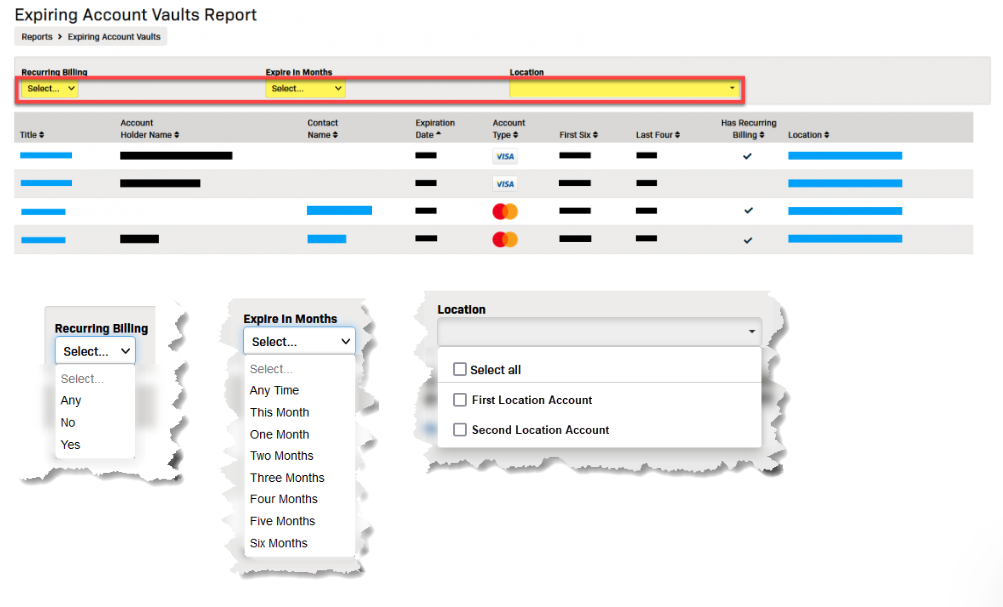The Expiring Account Vaults report displays the credit and debit card account vaults for the location(s) you can access that are going to expire in a specified time frame. The fields directly above the column headings allow the user to filter the results of the report by selecting options from a drop-down menu (indicated by a black down arrow).
Article Contents
- Opening the Expiring Account Vaults report
- Filtering the report results
Open the Expiring Account Vaults Report
- Select Reports from the left-hand menu.
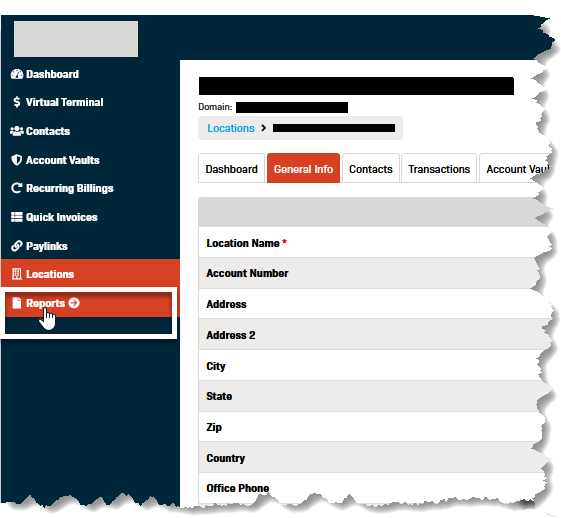
- Select Expiring Account Vaults from the left-hand Reports menu.
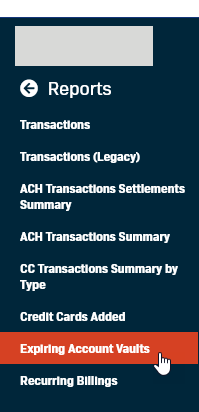
- The report will open to display a list of expiring credit and debit card account vaults.
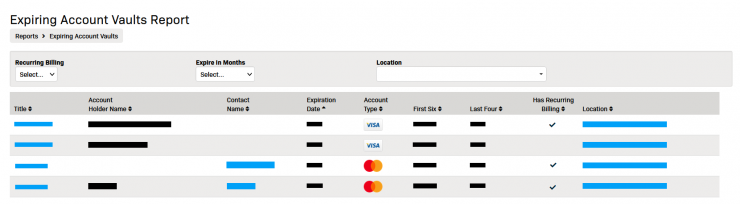
Filtering the Expiring Account Vaults Report
Use the Recurring Billing, Expire in Months, and Location drop-down filter fields to find the specific data you are looking for.