CONTENTS CHECKLIST
Please check the box contents after unpacking. If any components are missing, or if there is a page missing from the quick setup guide, etc., please contact the dealer.
| Name | Qty. |
| A80 Terminal | 1 |
| Paper Roll | 1 |
| Power Cable | 1 |
| Power Supply | 1 |
PRODUCT DESCRIPTION
The following section points out the various hardware features and functions of the A80.
Front View:
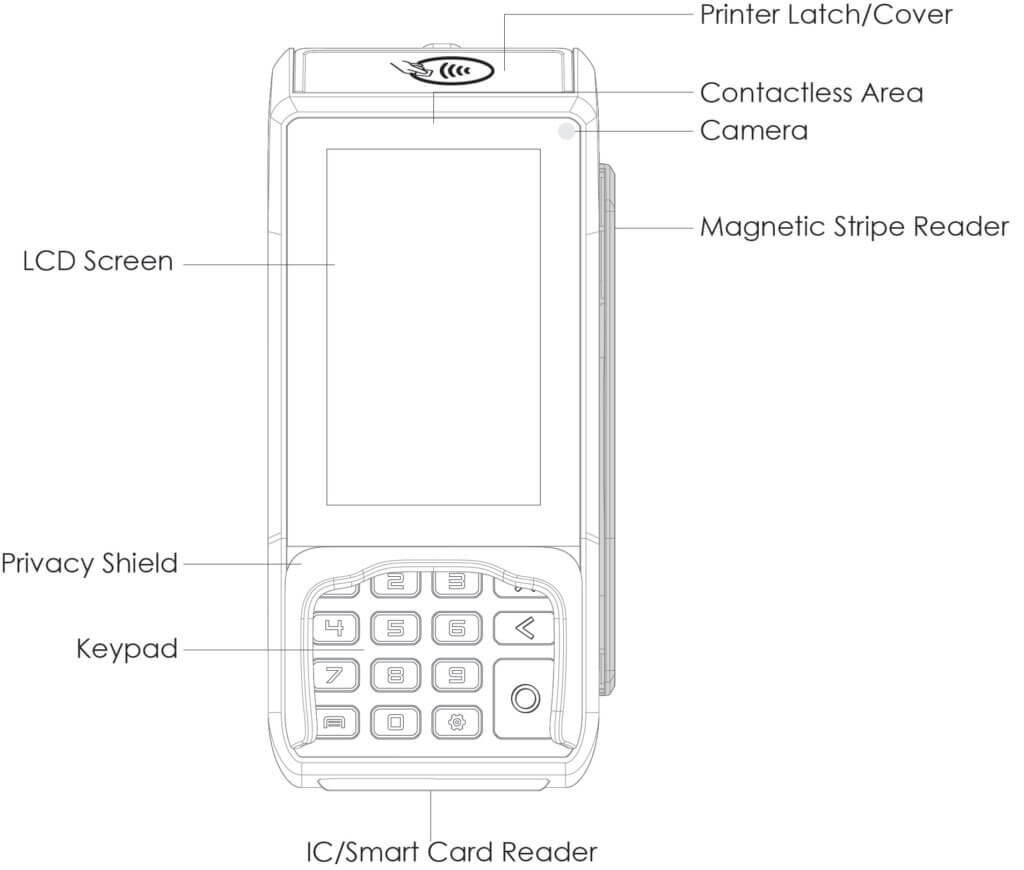
Back View:
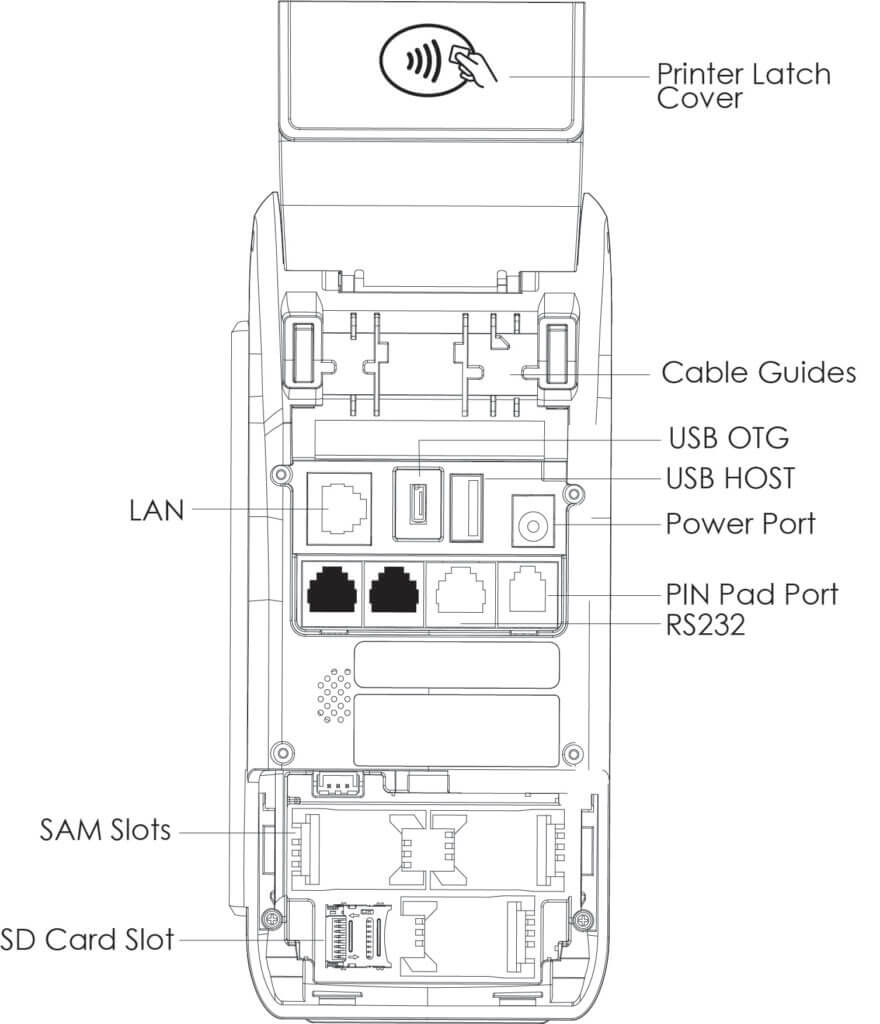
INSTRUCTIONS
The following sections provide basic operating instructions.
Power ON/OFF
- Power ON: Press and hold the power button down for 3 to 5 seconds and then release.
- Power OFF: Press and hold the power button down for 3 to 5 seconds and then release.
SAM/SD Card Installation
- Remove the back cover.
- Insert card into the card slot with the contacts facing upwards and the clipped corner of the card facing forward and to the right.
- Replace the back cover.
CARD READERS
The A80 includes the following card readers:
Magnetic Stripe Card
Place magnetic stripe side of magnetic card towards device interior, swipe the card with a steady speed during through magnetic reader slot.
{Supports bi-directional swiping)
IC/Smart Card Reader
Insert the card fully into the reader with the metallic contacts facing up and towards the device. Make sure that the card is fully inserted into the card reader while scanning the card.
Contactless Card Reader
The contactless card reader reads cards and devices placed roughly within an inch (2.5 mm). For best results, place as close to the reader as possible and center the card over the indicated area.
TERMINAL USAGE TIPS
- If any cables become damaged, seek a replacement.
- Do not insert unknown materials into any port on the A80; this may cause serious damage.
- If repairs are required, please contact a professional technician instead of attempting them on your own.
- Avoid exposing the device to an excessively hot, dusty, or strong electromagnetic environment.
- Do not vibrate, shake, or drop the device.
CAUTION: Changes or modifications not expressly approved by the party responsible for compliance could void the user’s authority to operate the equipment.
PAX Technology Inc reserves the right to change product technology specifications without notification.